- Home /
canvas image/raw image always transparent
My image (also tried with raw image) always seems to be transparent no matter what i do. It is the background of a dropdown list that i'm creating. sprite i'm using is set as:
filter mode: bilinear
max size: 128
format: 16 bit (altough it doesn't matter what any of these settings are it's always transparent)
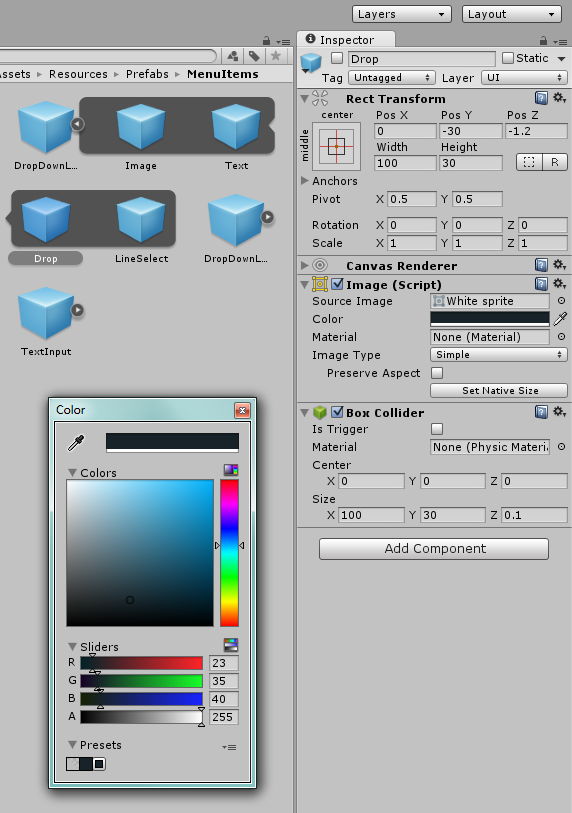
Answer by sumeeton · Mar 29, 2015 at 02:37 PM
Can you see that you have unchecked the active property in the inspector for Drop GameObject? The Drop gameobject is inactive and hence is not rendered.
Answer by JedBeryll · Mar 29, 2015 at 02:45 PM
sorry i should have mentioned: that is activated at the start of a script - you can see it work on one of the pictures
Okay! I think that's not transparent as I can still see your dropdown. Can you drag down the dropdown game object in the hierarchy? $$anonymous$$aybe that'll help it render on top.
Added a cutout type material that did the trick. Thanks for your tips though.
Your answer