- Home /
Question by
freakatet · Aug 10, 2017 at 09:47 PM ·
shadersshader programmingshaderlab
shader unlit transparent + tint settings
HI guys, i have an unlit shader, with a separate image as alpha channel and i am trying to add a colour tint setting to it . this is what i have so far, if i take off the pass, the alpha is working but as soon i add the pass i have the tint but the alpha is gone.
what am i doing wrong ?
thanks!
Shader "Custom/alpha1" {
Properties{
_Color ("Main Color", Color) = (1, 1, 1, 1)
_MainTex("Base (RGB)", 2D) = "white"
_AlphaTex("Color (RGB)", 2D) = "white"
}
SubShader{
Tags{ "Queue" = "Transparent" "RenderType" = "Transparent" }
LOD 100
CGPROGRAM
#pragma surface surf NoLighting alpha
fixed4 LightingNoLighting(SurfaceOutput s, fixed3 lightDir, fixed atten) {
fixed4 c;
c.rgb = s.Albedo;
c.a = s.Alpha;
return c;
}
struct Input {
float2 uv_MainTex;
float2 uv_AlphaTex;
};
sampler2D _MainTex;
sampler2D _AlphaTex;
void surf(Input IN, inout SurfaceOutput o) {
o.Albedo = tex2D(_MainTex, IN.uv_MainTex).rgb;
o.Alpha = tex2D(_AlphaTex, IN.uv_AlphaTex).rgb;
}
ENDCG
Pass {
Lighting Off
SetTexture [_MainTex] {
// Sets our color as the 'constant' variable
constantColor [_Color]
// Multiplies color (in constant) with texture
combine constant * texture
}
}
}
}
Comment
Your answer