- Home /
Is there any Vertex to Vertex snapping script for Unity Editor?
I found this excellent script in the wiki, Transform Utilities .It really speeds the workflow by 50 percent when you try to place objects in Unity.It aligns objects with minimum and maximum value.
But still there are many cases that you need more control. Is there any vertex to vertex snapping script like maya or max ? I searched the forums but I didn't find anything. I was wandering if any of the more experienced users have come accross a tool like that. Does Unity 3 improves the existing snapping system ? Thanks in advance .
So if you want to make a script like that, someone will need to identify each vertex on mouse enter in the editor and then create a dummy gameObject at the exact coordinates of the vertex, and then after making your root object child of the dummy you should be able to drag the object in a second vertex ... hmmm
Answer by duck · Apr 16, 2010 at 10:44 AM
This is coming in Unity 3.0
This will be a great improvement, and the marque selection too. Fantastic.
Answer by Gabriel 1 · Oct 03, 2010 at 07:00 AM
Proper Vertex Snap has been introduced with Unity3:
http://unity3d.com/support/documentation/Manual/Positioning%20GameObjects.html
From the new Manual:
Using vertex snapping in Unity is simple. Just follow these steps:
* Select the mesh you want to manipulate and make sure the Transform Tool is active.
* Press and hold the V key to activate the vertex snapping mode.
* Move your cursor over the vertex on your mesh that you want to use as the pivot point.
* Hold down the left button once your cursor is over the desired vertex and drag your mesh next to any other vertex on another mesh.
* Release your mouse button and the V key when you are happy with the results.
* Shift-V acts as a toggle of this functionality.
* You can snap vertex to vertex, vertex to surface and pivot to vertex.
A video on how to use vertex snapping can be found here: http://vimeo.com/10945727
GabrielR Thanks for updating this old question. Let's hope that this will happen with all the rest of UNITY 2.x Questions
Note that for Cloth meshes, you need to add a $$anonymous$$eshFilter for snapping to work.
that does not answer how to snap vertex to vertex via a script
Your answer

Follow this Question
Related Questions
Can't open scripts with monodevelop? 1 Answer
AssetPreview.GetMiniTypeThumbnail not working for custom scripts 0 Answers
problem with the digits of my timer 1 Answer
Can't access Inspector variable in C# Editor script? 2 Answers
Is it possible to run a script in the editor so it doesnt have to run it again the runtime???? 2 Answers