- Home /
3D RPG - Player movement - He automatically finds the fastest way and goes around everything. How to limit his movement?
Hello guys, I'm working on a rpg game like Diablo. I wanted to make my character move when I Right click on the terrain and I did it by making two scripts - one for the movement itself and one for the controllers (left / right clicking) BUT he finds the fastest way to go to the place. For example if I have made something like barriers between two zones. My character is in Zone 1. When I click on Zone 2 he automatically finds the fastest way and goes around the barriers till he is in the place I clicked in Zone 2. I want him to move when I click somewhere but I don't want him to explore the map himself by finding the fastest way.
I will put my movement script here:
using System.Collections;
using System.Collections.Generic;
using UnityEngine;
using UnityEngine.AI;
/* This component moves our player using a NavMeshAgent. */
[RequireComponent(typeof(NavMeshAgent))]
public class PlayerMotor : MonoBehaviour
{
Transform target; // Target to follow
NavMeshAgent agent; // Reference to our agent
// Get references
void Start()
{
agent = GetComponent<NavMeshAgent>();
}
void Update()
{
if(target != null)
{
agent.SetDestination(target.position);
FaceTarget();
}
}
public void MoveToPoint(Vector3 point)
{
agent.SetDestination(point);
}
public void FollowTarget(Interactable newTarget)
{
agent.stoppingDistance = newTarget.radius * .8f;
agent.updateRotation = false;
target = newTarget.interactionTransform;
}
public void StopFollowingTarget()
{
agent.stoppingDistance = 0f;
agent.updateRotation = true;
target = null;
}
void FaceTarget()
{
Vector3 direction = (target.position - transform.position).normalized;
Quaternion lookRotation = Quaternion.LookRotation(new Vector3(direction.x, 0f, direction.z));
transform.rotation = Quaternion.Slerp(transform.rotation, lookRotation, Time.deltaTime * 5f);
}
}
and here is the one with the controllers:
using UnityEngine.EventSystems;
using UnityEngine;
/* Controls the player. Here we choose our "focus" and where to move. */
[RequireComponent(typeof(PlayerMotor))]
public class PlayerController : MonoBehaviour
{
public Interactable focus;
public LayerMask movementMask; // Filter out everything not walkable
Camera cam; // Reference to our camera
PlayerMotor motor; // Reference to our motor
// Get references
void Start()
{
cam = Camera.main;
motor = GetComponent<PlayerMotor>();
}
// Update is called once per frame
void Update()
{
if (EventSystem.current.IsPointerOverGameObject())
return;
// If we press left mouse
if (Input.GetMouseButtonDown(0))
{
// We create a ray
Ray ray = cam.ScreenPointToRay(Input.mousePosition);
RaycastHit hit;
// If the ray hits
if (Physics.Raycast(ray, out hit, 100, movementMask))
{
motor.MoveToPoint(hit.point); // Move to where we hit
RemoveFocus();
}
}
// If we press right mouse
if (Input.GetMouseButtonDown(1))
{
// We create a ray
Ray ray = cam.ScreenPointToRay(Input.mousePosition);
RaycastHit hit;
// If the ray hits
if (Physics.Raycast(ray, out hit, 100))
{
Interactable interactable = hit.collider.GetComponent<Interactable>();
if(interactable != null)
{
SetFocus(interactable);
}
}
}
}
void SetFocus(Interactable newFocus)
{
if (newFocus != focus)
{
if (focus != null)
focus.OnDefocused();
focus = newFocus;
motor.FollowTarget(newFocus);
}
newFocus.OnFocused(transform);
}
void RemoveFocus()
{
if (focus != null)
focus.OnDefocused();
focus = null;
motor.StopFollowingTarget();
}
}
Answer by GanemVisk · Dec 26, 2019 at 11:45 PM
I believe you can use NavMesh obstacles to carve a moat around the screen and then check if there is a path to the destination before setting it.
Your answer