- Home /
Problem with open world games
Hello guys,
I'm developping an Open World game and it's just too big already, i'm afraid that slow computers will have trouble rendering the whole world, it'll make it impossible to access the game on less powerful computers. I've noticed a solution of its kind in GTA SA, the game only render the land, people and buildings near the player, preventing the game to render the whole world the camera sees.
I wonder if this kind of technique is possible in Unity3d and I'd like to do it somehow in the script.
Thanks in advance
Answer by Eric5h5 · Jul 30, 2013 at 01:38 AM
Unity does that automatically. It's called view frustum culling; anything outside the view frustum is not rendered.
I didn't know Unity did that, and sadly, i don't know how to do this. I'll do some research but any help is appreciated.
Thank you very much
I don't know what you mean. You don't have to do anything.
Well, i wanna decrease the distance that Camera skips rendering objects that are further away than farClipPlane, i wanna set up smaller "culling" distance, so my game renders only objects that are really near the player. Sorry if i'm not making myself understandable, i suck at explaining things haha. Thank you
This was exactly what i was looking for, thank you very much Eric.
Answer by kookabara · Nov 11, 2013 at 11:44 AM
occlusion culling is good for this procedural world rendering i got 3 terrain 3k x 3k resolution and works good on 60 fps ( my trees are - mesh renderer type with tags! ) and i didnt use too much downloaded 3D object aside from NPC most of rock are build in Terrain brush tool + texture off course
Answer by supadupa64 · Apr 12, 2016 at 04:32 PM
Here's your options:
1) Occlusion Culling
2) Split map into different scenes, load them as you travel around
3) Mesh Baker (last resort probably or just to fine tune things)
4) If you want to put more time into your layout design, you can get this or something like this: https://www.assetstore.unity3d.com/en/#!/content/38168
5) Celebrate high FPS
6) The End
Your answer

Follow this Question
Related Questions
Graphics.DrawTexture vs GUI.DrawTexture vs Graphics.Blit 0 Answers
White lines in the tilemaps 0 Answers
Unity 2019.4.17 crashes when working in HDRP 1 Answer
Overlapping particle systems 0 Answers