- Home /
I imported a unitypackage from another project, I would like to remove that import
Sir,
I imported a unitypackage from another project, I would like to remove that imported package.
Regards, vanhouten777.
Try grouping them by date , delete them manually ... cant say anything with the project settings though
Answer by TheWarper · Aug 05, 2014 at 05:18 PM
Yes, Unity needs to provide an undo or step backward for every action, not just some of them.
I believe this is being discussed at Unity - UNDO for all editor actions, including selections etc, much like you would get in Blender.
Answer by $$anonymous$$ · May 30, 2015 at 11:32 AM
Here is a unity plugin for uninstalling imported packages:
Answer by myjean17 · Mar 03, 2012 at 05:11 PM
Delete the assets from the project panel in unity that were imported. I am not aware of a way to 'undo' asset importion, other than just manually deleting them.
That's great, especially when the project I imported just merges inside of all of my project folders, great.
@TheWarper: You should have made it clearer that your comment is sarcastic.
Answer by BMY871 · Aug 05, 2014 at 04:35 PM
Is there something preventing you from deleting it? If you just don't know how, select what you want to delete and press delete on your keyboard, or right click what you want to delete then left click the delete option. I don't really understand the question so this probably doesn't help.
That's great, especially when the project I imported just merges inside of all of my project folders, great.
That's the issue
Your answer