- Home /
Question by
james_unity164 · Jan 13, 2021 at 10:09 PM ·
androidinputmousebluetooth
Force MouseButtonUp on Android
I have a Bluetooth button that connects to an Android phone as a mouse and clicks in the middle of the screen when it is pressed. I then want to detect this click to remotely trigger my app.
When I press the button I can see this in Unity with GetMouseButtonDown(0) returning true, but when I release the button GetMouseButtonUp(0) does not change. I can see that the mouse is released on the Android side, as the cursor disappears, but Unity thinks it is still being held down.
Is there a way to override the mouse button state so that I can press it again? I have tried Input.ResetInputAxes(), but this did not work.
Comment
Your answer