- Home /
Manipulate Camera Frustum
The camera frustum is the pyramid that comes out of a camera. Field of view can make the base of the pyramid scale down or scale up, which is like zooming in or zooming out. But how can I just change the frustum without zooming in or out? In other words If I wanted the camera to only have the upper part of the frustum. I'm doing this to make the in game camera more like a real-world projector (as real world projectors don't project beneath them, only slightly tilted up).
Answer by christoph_r · Jun 17, 2014 at 07:17 PM
I think this is what you're looking for. Field of view doesn't only zoom, it also changes how subtle or strong the effect of perspective is.
Actually under further investigation im not sure. This appears to more rotate the camera's view as opposed to just shrinking it one way.
That's odd, because the projection matrix is pretty much the computer equivalent of a frustum. Did you manage to solve the problem?
You were correct, the obliqueness was exactly what I was looking for. I thought it was distorted at first (possibly just a bad test example I made). Under further investigation it was perfect and really helped me move on with my project! Thanks, I really appreciate that you showed me that!
Your answer

Follow this Question
Related Questions
object projection from one camera to another 1 Answer
Galak Z like UI element 0 Answers
CalculateFrustumPlanes not working 1 Answer