- Home /
My desperation about creating Advanced Generic Menu
Lately I started making a game that is complex levels and after one level I fed up. Anyway, what I wanna do is to create a level grid with a button on generic menu. However I also want two textboxes that I can set width and height of my level. Something like this: 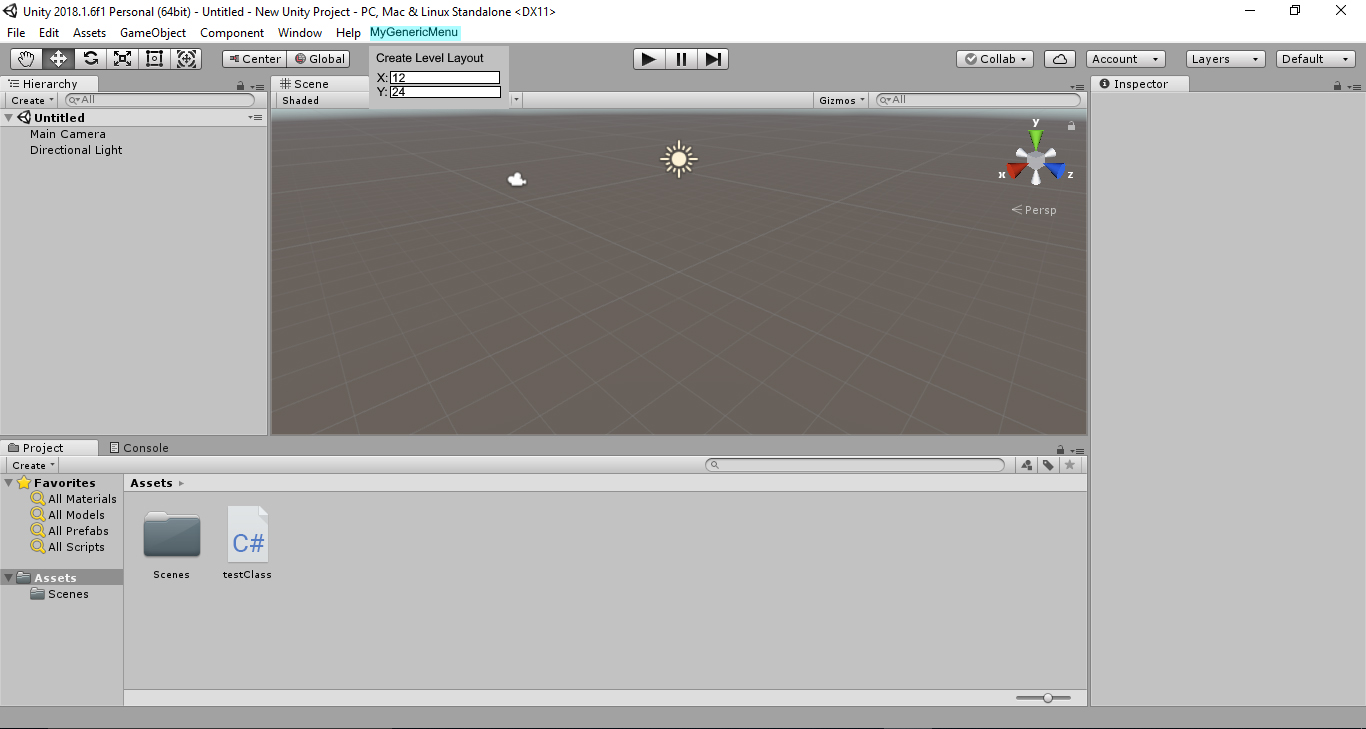
Also I want use my generic menu with public functions (In this case public void Init instead of static void Init) eg:
using UnityEngine;
using UnityEditor;
public class GenericMenuExample : EditorWindow
{
// open the window from the menu item Example -> GUI Color
[MenuItem("Example/GUI Color")]
static void Init()
{
EditorWindow window = GetWindow<GenericMenuExample>();
window.position = new Rect(50f, 50f, 200f, 24f);
window.Show();
}
...
Is there way to do this? Or is there any alternative solutions? Any kind of help appriciated that will help to end my desperation.
Your answer

Follow this Question
Related Questions
How to Show the type gui text to the gui box 0 Answers
Using text box as data store? 0 Answers
Can I modify the main menuitem text? 0 Answers
How can I get ScrollRect to scroll per-item in a list of scrollable items? 1 Answer
on screen text box 1 Answer