- Home /
android:usesCleartextTraffic=“true” in AndroidManifest not being detected
Im trying to get a file from http address, but since the target android device does not let such traffic trough, I added usesCleartextTraffic to manifest file, yet i still get the same error :
"AndroidVideoMedia::OpenExtractor failed in ExtractorSetDataSource with error -10000 trying to access HTTP URL . If Target API Level is 28 or greater, please confirm the usesCleartextTraffic attribute has been added to your Android manifest; or alternatively, enable cleartext traffic to specific domains in your network security config file."
Does anyone know where the issue could be? This is my full manifest:
<?xml version="1.0" encoding="utf-8"?>
<manifest xmlns:android="http://schemas.android.com/apk/res/android" package="com.unity3d.player" xmlns:tools="http://schemas.android.com/tools">
<application android:usesCleartextTraffic="true">
<activity android:name="com.unity3d.player.UnityPlayerActivity" android:theme="@style/UnityThemeSelector" android:screenOrientation="fullSensor" android:launchMode="singleTask" android:configChanges="mcc|mnc|locale|touchscreen|keyboard|keyboardHidden|navigation|orientation|screenLayout|uiMode|screenSize|smallestScreenSize|fontScale|layoutDirection|density" android:hardwareAccelerated="false">
<intent-filter>
<action android:name="android.intent.action.MAIN" />
<category android:name="android.intent.category.LAUNCHER" />
</intent-filter>
<meta-data android:name="unityplayer.UnityActivity" android:value="true" />
<meta-data android:name="android.notch_support" android:value="true" />
</activity>
<meta-data android:name="unity.splash-mode" android:value="0" />
<meta-data android:name="unity.splash-enable" android:value="True" />
<meta-data android:name="notch.config" android:value="portrait|landscape" />
<meta-data android:name="unity.build-id" android:value="2b7f8f5b-e3a7-4a80-843b-76a0672a9016" />
<meta-data android:name="unityplayer.SkipPermissionsDialog" android:value="true" />
<meta-data android:name="com.google.ar.core" android:value="required" />
</application>
<uses-feature android:glEsVersion="0x00030000" />
<uses-permission android:name="android.permission.INTERNET" />
<uses-permission android:name="android.permission.ACCESS_NETWORK_STATE" />
<uses-permission android:name="android.permission.CAMERA" />
<uses-feature android:name="android.hardware.camera" android:required="false" />
<uses-feature android:name="android.hardware.camera.autofocus" android:required="false" />
<uses-feature android:name="android.hardware.camera.front" android:required="false" />
<uses-feature android:name="android.hardware.touchscreen" android:required="false" />
<uses-feature android:name="android.hardware.touchscreen.multitouch" android:required="false" />
<uses-feature android:name="android.hardware.touchscreen.multitouch.distinct" android:required="false" />
<uses-feature android:name="android.hardware.camera.ar" android:required="true" />
<uses-feature android:name="com.google.ar.core.depth" android:required="true" />
</manifest>
Your answer

Follow this Question
Related Questions
Avoid android permission prompt when returning to app after changing settings on device? 0 Answers
Allow … to access photos, media, and files on your device? 2 Answers
How to make your Android app open xml or custom files? 1 Answer
unable to merge android manifests 0 Answers
android manifest for unity free 2 Answers