- Home /
AR Dev Question: How to use a marker to find a flat ground plane, then discard the marker?
Hey I'm currently developing an augmented reality game and I'm looking to accomplish a very specific task.
Assumptions we can make: The surface the game will be played on is completely flat. The camera moves. (I'm targeting mobile devices.) The marker is stationary.
I want to use a tracking marker to "find" the ground plane. Then I want to press a button to "lock" that position in place and make the marker moot, meaning I can remove it without disrupting the position of the scene.
The answers I'm looking for are twofold:
How do I go about wrapping my head around this problem? Any code snippets or general knowledge about relevant Unity features (coordinate systems, etc.) would be greatly appreciated.
What free AR toolkit/SDK/plugin is both compatible with Unity Basic and also able to assist me in accomplishing this task without having to rip its guts open?
I'm using Vuforia at the moment but I feel as if it might be too robust for my needs and that I won't be able to accomplish this task without tearing into it.
TLDR: Simply put I'm looking to use a tracking marker to find the ground plane, but then discard it when the ground is found. I want to be able to follow a moving 3D object with my camera and keep the sense of perspective without having to keep the marker in frame.
Thanks for your assistance.
EDIT: Upon further reflection I've realized that that the app would have a very difficult time trying to keep track of the movement of the mobile camera without the tracker in sight. (Impossible.) Would it be possible that once tracking has been successful and a ground plane secured, to then hand off control of the camera away from the AR toolkit and over to the mobile device's in built accelerometer and gyro? Or are those devices not accurate enough of a measurement to match perspective with the camera feed and the position of the Unity scene?
Your answer

Follow this Question
Related Questions
How to track large buildings using Vuforia (or similar Augmented Reality Extension)? 1 Answer
Object tracking with AR foundation not working 0 Answers
AR Foundation, Image target library size 1 Answer
UnityException: Speech recognition is not supported on this machine. Windows 10 Home 0 Answers
Importing Gimbal SDK 1 Answer