- Home /
How to display the gameobjects of a worldspace canvas in front of gameobjects of screen space overlay canvas?
I have two canvases in my scene. One is world space canvas and the other is Screen space - overlay canvas. The gameobjects in the screen space canvas always appear ahead of the gameobjects in the world space canvas. I want the gameobjects in the world space canvas in front of all other gameobjects. Any help is appreciated.
Answer by Flaring-Afro · May 09, 2016 at 05:55 PM
I did something similar for nav points. Follow this tutorial, but replace the arms/weapons with your world space canvases. You basically need a simple camera that only renders the world space canvases with a higher priority than the one rendering the screen space canvas.
Your answer

Follow this Question
Related Questions
World Space Canvas not rendering in front of Overlay Canvas 0 Answers
Screen Space Overlay Canvas blocking World Space Canvas 1 Answer
Screen Space - Camera to Screen Space - Overlay switch issue 0 Answers
My canvas keep being off center and I have trouble instantiating objects at (0,0,0) 2 Answers
Worldspace canvas blocking input of Screen Space Overlay Canvas 0 Answers