- Home /
Question by
RafaBriet · Apr 26, 2021 at 05:10 PM ·
webglbuild-error
WebGL not building
I having trouble building my game in WebGL. I using Unity 2020.3.5f1. I disabled compression on Player Settings, I also tried Gzip and Brotli. And reinstalled the engine. These are the errors:
Exception: Failed running C:\Program Files\Unity\Hub\Editor\2020.3.5f1\Editor\Data\il2cpp/build/BeeSettings/offline/bee.exe --useprebuiltbuildprogram --no-colors
stdout:
[ ] Require frontend run. tundra.dag no longer valid. FileSignature timestamp changed: il2cpp_settings.json
[ 0s] Executed build program. Created build graph with 3 nodes.
[ 0s] Freezing tundra.dag.json into .dag (.dag file didn't exist)
*** Bee build failed (0.04 seconds), 0 items updated, 3 evaluated
stderr:
UnityEditorInternal.Runner.RunProgram (UnityEditor.Utils.Program p, System.String exe, System.String args, System.String workingDirectory, UnityEditor.Scripting.Compilers.CompilerOutputParserBase parser) (at <411aa9fd83b6416fab626ca292954771>:0)
UnityEditorInternal.Runner.RunManagedProgram (System.String exe, System.String args, System.String workingDirectory, UnityEditor.Scripting.Compilers.CompilerOutputParserBase parser, System.Action`1[T] setupStartInfo) (at <411aa9fd83b6416fab626ca292954771>:0)
UnityEditorInternal.IL2CPPBuilder.RunIl2CppWithArguments (System.Collections.Generic.List`1[T] arguments, System.Action`1[T] setupStartInfo) (at <411aa9fd83b6416fab626ca292954771>:0)
UnityEditorInternal.IL2CPPBuilder.ConvertPlayerDlltoCpp (UnityEditor.Il2Cpp.Il2CppBuildPipelineData data) (at <411aa9fd83b6416fab626ca292954771>:0)
UnityEditorInternal.IL2CPPBuilder.Run () (at <411aa9fd83b6416fab626ca292954771>:0)
UnityEditorInternal.IL2CPPUtils.RunIl2Cpp (System.String stagingAreaData, UnityEditorInternal.IIl2CppPlatformProvider platformProvider, System.Action`1[T] modifyOutputBeforeCompile, UnityEditor.RuntimeClassRegistry runtimeClassRegistry) (at <411aa9fd83b6416fab626ca292954771>:0)
UnityEditor.WebGL.WebGlBuildPostprocessor.CompileBuild (UnityEditor.Modules.BuildPostProcessArgs args) (at /Users/bokken/buildslave/unity/build/PlatformDependent/WebGL/Extensions/Unity.WebGL.extensions/BuildPostprocessor.cs:365)
UnityEditor.WebGL.WebGlBuildPostprocessor.PostProcess (UnityEditor.Modules.BuildPostProcessArgs args) (at /Users/bokken/buildslave/unity/build/PlatformDependent/WebGL/Extensions/Unity.WebGL.extensions/BuildPostprocessor.cs:910)
UnityEditor.Modules.DefaultBuildPostprocessor.PostProcess (UnityEditor.Modules.BuildPostProcessArgs args, UnityEditor.BuildProperties& outProperties) (at <411aa9fd83b6416fab626ca292954771>:0)
UnityEditor.PostprocessBuildPlayer.Postprocess (UnityEditor.BuildTargetGroup targetGroup, UnityEditor.BuildTarget target, System.String installPath, System.String companyName, System.String productName, System.Int32 width, System.Int32 height, UnityEditor.BuildOptions options, UnityEditor.RuntimeClassRegistry usedClassRegistry, UnityEditor.Build.Reporting.BuildReport report) (at <411aa9fd83b6416fab626ca292954771>:0)
UnityEngine.GUIUtility:ProcessEvent(Int32, IntPtr, Boolean&)
Build completed with a result of 'Failed' in 25 seconds (25407 ms)
UnityEngine.GUIUtility:ProcessEvent (int,intptr,bool&)
UnityEditor.BuildPlayerWindow+BuildMethodException: 2 errors
at UnityEditor.BuildPlayerWindow+DefaultBuildMethods.BuildPlayer (UnityEditor.BuildPlayerOptions options) [0x002ca] in <411aa9fd83b6416fab626ca292954771>:0
at UnityEditor.BuildPlayerWindow.CallBuildMethods (System.Boolean askForBuildLocation, UnityEditor.BuildOptions defaultBuildOptions) [0x00080] in <411aa9fd83b6416fab626ca292954771>:0
UnityEngine.GUIUtility:ProcessEvent (int,intptr,bool&)
Comment
Your answer

Follow this Question
Related Questions
Can't Build Game! 1 Answer
WebGL build not working on linux 1 Answer
WebGL doesn't build 0 Answers
Unity webgl build failing - please help 0 Answers
Publishing WebGL build 0 Answers