- Home /
Memory leak with DataAdapter.Fill to DataSet
I have a simple program that grab data from the database and stored it in a DataSet through DataAdapter.Fill().
The problem I am facing is that the program's memory size keep increasing. Using process explorer, I monitor the virtual size of the program. The processes are run in a standalne build(not in unity editor).
2mins after the process is launch, the program sits at 824,444K virtual size, but leaving the program running for 30 mins, the program's virtual size increased to 1,722,340K.
(can't upload screenshot) https://drive.google.com/open?id=0B0DwzunTEqfKcDhHcXRmV2twUEE
The program only consist of 2 simple script: A helper class SQLController which manage the loading from database to dataset and a monobehavior script DataProducer that poll the database at regular interval for "update" using SQLController object.
SQLController:
using UnityEngine;
using System.Collections;
using System.Data;
using System.Data.Sql;
using System.Data.SqlClient;
using UnityEngine.UI;
using System.Threading;
public class SQLController {
string connectionString;
string dataSource, catalog, uid, pwd;
DataSet dat_set;
public SQLController(string dataSource, string catalog, string uid, string pwd)
{
this.dataSource = dataSource;
this.catalog = catalog;
this.uid = uid;
this.pwd = pwd;
}
/// <summary>
/// Open a connectio to the database and query it for data with the statement input
/// </summary>
/// <param name="statement"> The query statement to be used to query the server</param>
/// <returns></returns>
public DataSet Load(string statement, string name)
{
connectionString = string.Format("data source={0};initial catalog={1};uid={2};pwd={3}", dataSource, catalog, uid, pwd);
using (SqlConnection dbcon = new SqlConnection(connectionString))
using (SqlDataAdapter dataAdapter = new SqlDataAdapter(statement, dbcon))
{
dat_set = new System.Data.DataSet();
dbcon.Open();
dataAdapter.Fill(dat_set, name);
}
return dat_set;
}
}
DataProducer
using UnityEngine;
using System.Collections;
using System.Threading;
using System.Data;
using UnityEngine.UI;
using SimpleJSON;
public class DataProducer : MonoBehaviour {
public GameObject textObj;
private string[] _configData;
private string _outputText;
private SQLController _sqlController;
private bool _toggle = true;
private bool _updating = false;
private DataSet _dataSetCache;
private Thread _dataGrabThread;
// Use this for initialization
void Start () {
_configData = new string[5];
if (LoadFromConfigFile())
{
StartCoroutine(LoadFromDB());
}
}
// Update is called once per frame
void Update () {
textObj.GetComponent<Text>().text = _outputText;
}
public void OnDisable()
{
// stop any running thread
if (null != _dataGrabThread && _dataGrabThread.IsAlive)
{
_dataGrabThread.Abort();
}
}
IEnumerator LoadFromDB()
{
while (true)
{
if (_updating)
{
Debug.Log("Data System Poll DataBase ignored");
}
else
{
_updating = true;
_dataGrabThread = new Thread(Load);
_dataGrabThread.IsBackground = true;
_dataGrabThread.Start();
}
yield return new WaitForSeconds(10f);
}
}
void Load()
{
string statement;
if (_toggle)
{
_toggle = !_toggle;
statement = "SELECT TOP 100000 [AIIDX],[LASTATTACKDATE],[LASTRECEIVEDDATE],[DEVICEID],[INSTANCES],[ATTACKTYPE],[SEVERITY],[STATUS] FROM AI (NOLOCK)";
}
else
{
_toggle = !_toggle;
statement = "SELECT TOP 100000 [AIIDX],[LASTATTACKDATE],[LASTRECEIVEDDATE],[DEVICEID],[SEVERITY],[STATUS] FROM AI (NOLOCK)";
}
_sqlController = new SQLController(_configData[0], _configData[1], _configData[2], _configData[3]);
_outputText = "Loading";
_dataSetCache = _sqlController.Load(statement, "TestObject");
PrintDataSet();
_updating = false;
}
/// <summary>
/// Convert datatable into string and print it out through a text object
/// </summary>
void PrintDataSet()
{
if (null == _dataSetCache)
{
return;
}
DataTable dt = _dataSetCache.Tables["TestObject"];
if (null == dt)
{
return;
}
System.Text.StringBuilder builder = new System.Text.StringBuilder();
for (int i = 0; i < 20; ++i)
{
builder.AppendFormat("{0,-5}", (i + 1) + ".");
//comp.text += string.Format("{0,-5}", (i + 1) + ".");
DataRow dr = dt.Rows[i];
for (int j = 0; j < dt.Columns.Count; ++j)
{
builder.AppendFormat("{0, -30}", dr[dt.Columns[j]].ToString());
}
builder.Append("\n");
}
_outputText = builder.ToString();
builder = null;
}
bool LoadFromConfigFile()
{
string line;
using (System.IO.StreamReader file = new System.IO.StreamReader("./config.txt"))
{
if (file == null)
{
return false;
}
int index = 0;
while ((line = file.ReadLine()) != null)
{
if (index > _configData.Length)
{
Debug.LogError("Invalid Config file");
return false;
}
_configData[index++] = line;
}
//if the config file does not consist of 5 data
if (index < _configData.Length)
{
Debug.LogError("Invalid Config file");
return false;
}
return true;
}
}
}
I am not very sure what exactly causes the memory leak but when I changed the loading from threaded
_dataGrabThread = new Thread(Load);
to running in the main thread,
Load()
the process virtual size, though still increment, but at a slower rate. From 828,312K at 2 min to 1,083,908K at 40mins.
Your answer