- Home /
Sequence of textures
Hi! This script makes a sequence of texture, to create an effect of lights. My question is, at the start I would like that there was a "specific texture" (that simulates the light off) and I would like create an input, so if I press a key, the animation starts, and if I press the same or another key, return to the "specific texture" at the start (to simulate the light animation off)
This is the script, how can I do this? Thank you in advance :)
using UnityEngine;
using System.Collections;
public class LightAnimator : MonoBehaviour
{
public float speed;
public Material material;
public Texture[] textures;
float frameTime;
void Update()
{
int numTextures = textures.Length;
if (numTextures == 0)
return;
frameTime += Time.deltaTime * speed;
material.mainTexture = textures[(int)Mathf.Abs(frameTime) % numTextures];
material.SetTexture("_Illum", textures[(int)Mathf.Abs(frameTime) % numTextures]);
}
}
Answer by robertbu · Aug 27, 2013 at 10:56 AM
Maybe I can do a better job of understanding and answering your questions this time. 'textureOff' is the texture when the light is off.
using UnityEngine;
using System.Collections;
public class LightAnimator : MonoBehaviour
{
public float speed;
public Material material;
public Texture[] textures;
public Texture textureOff;
private bool on = false;
float frameTime;
void Start() {
material.mainTexture = textureOff;
material.SetTexture("_Illum", textureOff);
}
void Update()
{
if (Input.GetKeyDown(KeyCode.Space)) {
on = !on;
if (!on) {
frameTime = 0.0f;
material.mainTexture = textureOff;
material.SetTexture("_Illum", textureOff);
}
}
if (on) {
int numTextures = textures.Length;
if (numTextures == 0)
return;
frameTime += Time.deltaTime * speed;
material.mainTexture = textures[(int)Mathf.Abs(frameTime) % numTextures];
material.SetTexture("_Illum", textures[(int)Mathf.Abs(frameTime) % numTextures]);
}
}
}
Your answer

Follow this Question
Related Questions
Play sequence of images 0 Answers
What is the best way to implement videos in 2D unity game? 0 Answers
Unity4.5 AnimationCurve - Is the property "_MainTex.rotation" valid ? 0 Answers
1 FPS in Unity Timeline 0 Answers
Custom Pivot Points in Sprite Editor 1 Answer