- Home /
New Input System: Nintendo Switch Pro Controller is completely broken.
I've been experimenting with using the New Input System for gamepad support but when trying to use the Nintendo Switch Pro Controller (with USB) I find that it's completely messed up. Not only is it reading seemingly random inputs, but most of the buttons don't seem to be mapped to anything at all. The only exceptions I was able to find were the left shoulder buttons, which seem to be reading as the left analog stick. I also tried using an Xbox One controller and it worked fine. I don't have a PlayStation controller to test, so I can't say if it's a problem with the Switch controller specifically or if it applies to other gamepads that read like an Xbox controller.
Same thing here - the input debugger was constantly reading presses from pretty much all the buttons, and pressing any of the ABXY buttons registered as D-Pad inputs? Totally broken, entirely unusable.
Answer by adscomics · Jan 30, 2021 at 05:39 AM
Yes, players are having this problem with my game as well. Wireless Pro controllers work fine, and wired and wireless Xbox controllers work too. It seems to be only Pro controllers. It's kind of frustrating how the developers are overlooking this stuff. It's not the first time. This Input System is on the right track compared to the Input Manager, but I feel like they keep dropping the ball with this stuff. Sorry if this isn't much help. I hope this issue gets resolved though.
Answer by nicbarkeragain · Nov 01, 2021 at 08:43 AM
This is still broken, and it's obviously nothing to do with the hardware or the OS.
https://gamepad-tester.com/ picks up the controller easily and detects all inputs correctly, both on OSX and windows, indicating that the chrome team have implemented game pad handling correctly where the unity team haven't. It's frustrating that this has been reported in so many different places and I haven't even seen an acknowledgement that it's an issue yet.
Your answer

Follow this Question
Related Questions
Help In Making a SphereCast for 3D Tire! Working RayCast Script included! 0 Answers
How do I standardize my game's input to different types of controllers? 1 Answer
Is Unity able to utilize 10 gamepads at once? 2 Answers
How do I detect any input on a gamepad? 1 Answer
Find out if any Button on any Gamepad has been pressed and which one 6 Answers