Why is my first touch interpreted as a mouse click?
I made this video that demonstrates the problem (60s total, I get to the point in 10s) https://youtu.be/tRrZ1qJzmFw
A description for those who prefer to read:
I have several rectangles on the screen and I wish to move them individually using multitouch. My code looks like this:
void Update()
{
// ** Touches ** \\
tapCount = Input.touchCount;
if (Input.touchCount > 0){ //Look through all the touches
for ( int i = 0 ; i < tapCount ; i++ )
{
Touch touch = Input.GetTouch(i);
switch (touch.phase){
case TouchPhase.Began:
if (getTouchedMagnet(touch.position) != null){
//getTouchedMagnet compared the touch position with a list of magnets and checks if the touch point is inside any of the magnets. It also logs which touch point is touching the magnet in an int.
getTouchedMagnet(touch.position).startTouch(i, touch.position);
}
break;
case TouchPhase.Moved:
if (getMagnetByInt(i) != null){
//update the position as the touch is moved. getMagnetByInt gets the magnet touched by this touch point
getMagnetByInt(i).updatePosition(touch.position);
}
break;
case TouchPhase.Ended:
if (getMagnetByInt(i) != null){
//set the magnet back to default
endInput(i);
}
break;
default:
// Debug.Log("checking touch "+i+" but nothings happening");
break;
}
}
}
else{ //if no touches are active
foreach(Magnet magnet in magnets){
if (magnet.touchedBy !=99){ // end all touches(except mouse input) in case touch ends aren't registered
magnet.endTouch();
}
}
}
// ** Mouse ** \\
if (Input.GetMouseButtonDown(0) && getTouchedMagnet(Input.mousePosition) != null){
//get magnet by position and set it to 'mouse' int value to find later
getTouchedMagnet(Input.mousePosition).startTouch(99, Input.mousePosition);
}
else if (getMagnetByInt(99) != null && Input.GetMouseButton(0)){
//whilst mouse is active, upate position of magnet touched by mouse
getMagnetByInt(99).updatePosition(Input.mousePosition);
}
else if (getMagnetByInt(99) != null && Input.GetMouseButtonUp(0)){
//set magnet back to default
endInput(99);
} }
The Problem When using multitouch, the position of first item I touch is set to an average of all the total touch points instead of the actual position of the first touch point. Subsequent items and touches work as I intended - the position is set under the actual touch point.
Again, the video does a much better job of explaining this https://youtu.be/tRrZ1qJzmFw - you'll see the issue within 10s
Things that might be important:
These objects are positioned using the Canvas UI (for carefully considered reasons)
I have a touch screen laptop and I see this in the Unity Editor in Windows 10 90% of the time
I see this on Android device 100% of the time, but have not tested iOS
EDIT I solved this on device by deleting my "mouse" code. I think that Unity is treating my first touch as a mouse input. I understand that its trying to be helpful. Instead of Input.GetMouseButtonDown() Is there a way to say Input.GetMouseButtonDownButCheckItsDefinitelyNotATouch() ?
Your answer