- Home /
Multiplayer: Rigidbodies, character controllers or something else?!
I'm creating a multiplayer game, and I was curious as to the best way to implement players and movement - because I've ran into ridiculous issues with any route I go.
I know physics are tough and/or laggy to get right over a networked game, so I decided to first try the character controllers. My game takes place in interiors, and thus there are walls. With the character controller on my player, they can walk right through walls. I threw kinematic rigidbodies on the walls, after hearing that character controllers do have collision with rigid bodies... but I guess I read it wrong.
So I went with rigid bodies on the players. When the game starts, my player begins sliding around uncontrollably. This doesn't have to do with the movement scripts I have, the physics object just slides around when there is no input. I read some people having similar issues with the solution being "it's just the physics engine, deal with it." They recommended me mess with the drag, but then the player becomes unmovable! (I also changed the collider from a capsule to a cube, thinking it might have to do with that, but no luck.)
So basically, I want to know what is the best way to do movement with a multiplayer game, whether rigid bodies are better or simply changing transforms and positions of players (there is no need for physics in the game) through code - AND any help with collision using character controller would be fantastic!
Just one issue after another with this project :\
Thanks!
Well i would recommend you to use the character controller if you don't necessarly need a rigidbody for your game. Do your Walls have a Collider attached to them?
Yes. Now, I just realized I may have been being dumb... I have been modifying the transform of the character controllers, and not using the move function. Would they collide with walls if I used the move function? I'm going to give it a shot.
Answer by GetColor · May 14, 2013 at 08:50 PM
Herp-de-derp I figured it out. I was translating the transform on the player I was moving, instead of using the simplemove or move functions of the character controller. The moment I did that, the walls worked like they were supposed to.
Your answer

Follow this Question
Related Questions
How do I use a power up to change the character I'm controlling? 3 Answers
Determinism of collision judgment of Character Controller 0 Answers
Multiplayer projectiles collision 0 Answers
How to slow character controller down when colliding with a wall? 2 Answers
Player registering collisions where there are none 0 Answers