- Home /
Hi, im trying to make some simple 2d enemy path but somehow its not working as it should, btw im using Unity and learnig C# for 5 weeks so im sorry if its like a very simple question.
so if i play game enemy is going where it should go but not doing next thing i mean going to "path2"
using System.Collections; using System.Collections.Generic; using System.Diagnostics.Contracts; using System.IO; using UnityEngine;
public class EnemyPath : MonoBehaviour { public Transform path1; public Transform path2;
bool onPath1;
bool toPath1;
bool toPath2;
bool onPath2;
private void Start()
{
toPath1 = true;
}
void Update()
{
if (onPath1 == true)
{
this.transform.position = path1.transform.position;
onPath2 = false;
toPath1 = false;
toPath2 = true;
onPath1 = false;
}
if (onPath2 == true)
{
this.transform.position = path2.transform.position;
onPath2 = false;
toPath1 = true;
toPath2 = false;
onPath1 = false;
}
if (toPath1 == true)
{
transform.position = Vector2.MoveTowards(transform.position, path1.transform.position, 3.5f * Time.deltaTime);
onPath2 = false;
toPath1 = true;
toPath2 = false;
onPath1 = false;
}
if (toPath2 == true)
{
transform.position = Vector2.MoveTowards(transform.position, path2.transform.position, 3.5f * Time.deltaTime);
onPath2 = false;
toPath1 = false;
toPath2 = true;
onPath1 = false;
}
}
}
Answer by unity_ek98vnTRplGj8Q · Aug 03, 2020 at 10:47 PM
Let me suggest some reorganized code, I don't think you are going to get what you want by going down this path.
Here I use a list of transforms to represent the path, and an int to keep track of which path waypoint we are moving towards. This helps reduce a lot of redundant code.
//Make sure you populate the pathList variable in the inspector before you run this script
public class EnemyPath : Monobehavior {
public List<Transform>() pathList; //Here you can give it as many path waypoints as you want
public float speed = 3.5f;
public float entryRadius = 0.5f;
public bool loopPath = false;
//Keeps track of which waypoint we are going to
private int pathIndex = 0;
void Update(){
//Only move if we have a valid path index
if(pathIndex < pathList.Count){
transform.position = Vector2.MoveTowards(transform.position, pathList[pathIndex], speed * Time.deltaTime);
//If we are close enough to our current target, move to the next target in the list
if(Vector3.Distance(transform.position, pathList[pathIndex].position) <= entryRadius){
pathIndex ++;
}
}
else if(loopPath){
pathIndex = 0;
}
}
}
Thanks for quick anwer! I will try this code when im at home.
so i tried to implement this script to my object but got like 4-5 errors and tried to reduce errors, got 1 left, please have a look at this script!, and tell me what could be wrong, i dont see "paths" in inspector, i guess because of error.
using System.Collections; using System.Collections.Generic; using System.Diagnostics.Contracts; using System.IO; using UnityEditor; using UnityEngine;
//$$anonymous$$ake sure you populate the pathList variable in the inspector before you run this script public class EnemyPath : $$anonymous$$onoBehaviour { public List pathList; //Here you can give it as many path waypoints as you want public float speed = 3.5f; public float entryRadius = 0.5f; public bool loopPath = false; //Keeps track of which waypoint we are going to private int pathIndex = 0; Vector3 pathList1;
void Update()
{
//Only move if we have a valid path index
if (pathIndex < pathList.Count)
{
transform.position = Vector2.$$anonymous$$oveTowards(transform.position, pathList[pathIndex], speed * Time.deltaTime);
//If we are close enough to our current target, move to the next target in the list
if (Vector3.Distance(transform.position, pathList[pathIndex].position) <= entryRadius)
{
pathIndex++;
}
}
else if (loopPath)
{
pathIndex = 0;
}
}
}
Error: CS1503 Argument 2: cannot convert from "UnityEngine.Transform" to "UnityEngine.Vector2"
It showed error on line with "if (Vector3.Distance(transform.position, pathList[pathIndex].position) <= entryRadius)" with red line under pathList[pathIndex].position
Yep my bad I had a couple typos in here, here is the script without errors
public List<Transform> pathList; //Here you can give it as many path waypoints as you want
public float speed = 3.5f;
public float entryRadius = 0.5f;
public bool loopPath = false;
//Keeps track of which waypoint we are going to
private int pathIndex = 0;
void Update()
{
//Only move if we have a valid path index
if (pathIndex < pathList.Count)
{
transform.position = Vector2.$$anonymous$$oveTowards(transform.position, pathList[pathIndex].position, speed * Time.deltaTime);
//If we are close enough to our current target, move to the next target in the list
if (Vector3.Distance(transform.position, pathList[pathIndex].position) <= entryRadius)
{
pathIndex++;
}
}
else if (loopPath)
{
pathIndex = 0;
}
}
Script works without errors now but, another rookie question, how to assign object transform positions to a transform list? it's my first time i see transform "list"
Answer by kapa765 · Aug 03, 2020 at 07:55 PM
I want to mention that game is top down without gravity if its changes anything
also, i did a debug log on toPath1 and if enemy reaches destination its like not changing to other bool but staying on the same, whole time toPath1 debug spam on console.
Your answer