- Home /
can't build my game on my new computer "faild to build apk"
I got a new laptop to develop on the go. After I was ready to test the first alpha version I downloaded the android sdk and java jdk. I kept getting the error "unable to list target platforms". After a day of researching and playing around with android development studio I found a solution to downgrade the tools folder in the sdk root folder, which I did. Now after that I didn't get the error "unable to list target platforms" but now I'm getting a new error "faild to build apk" 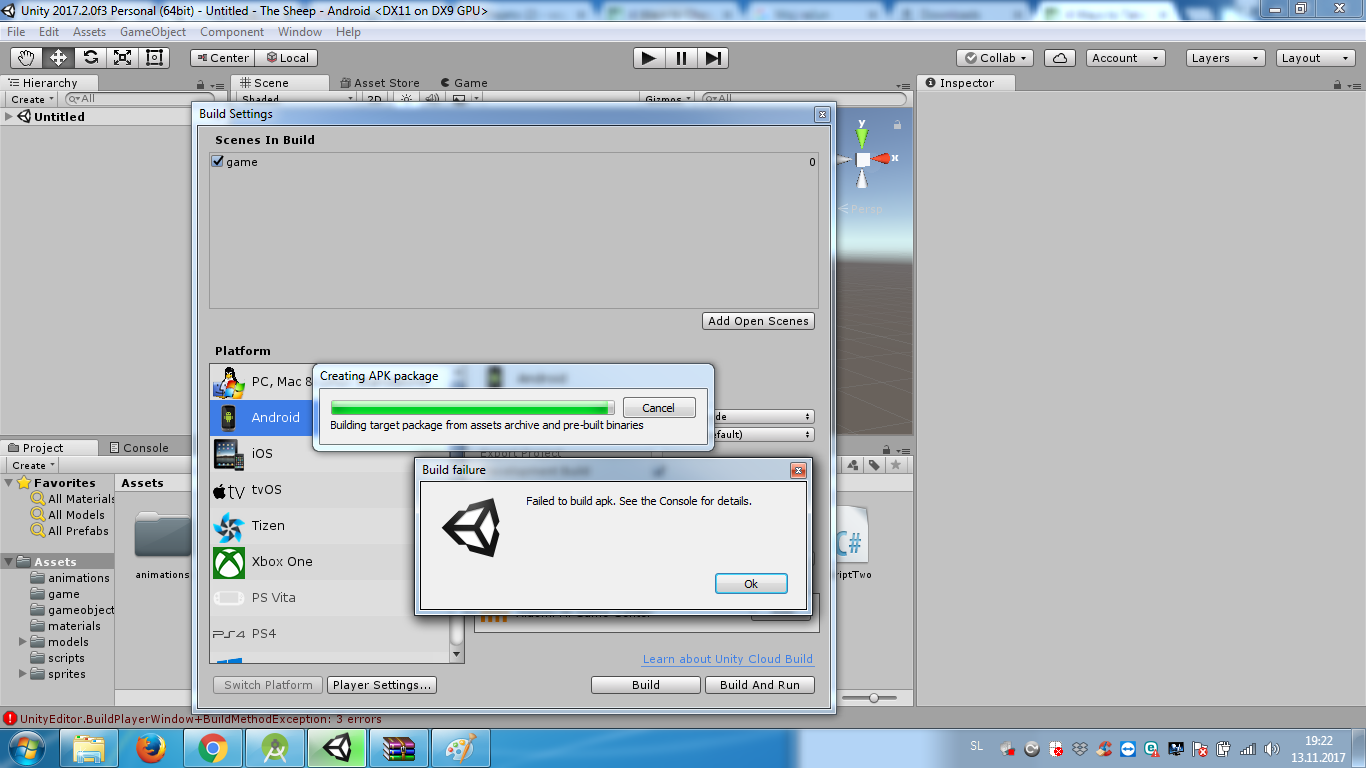
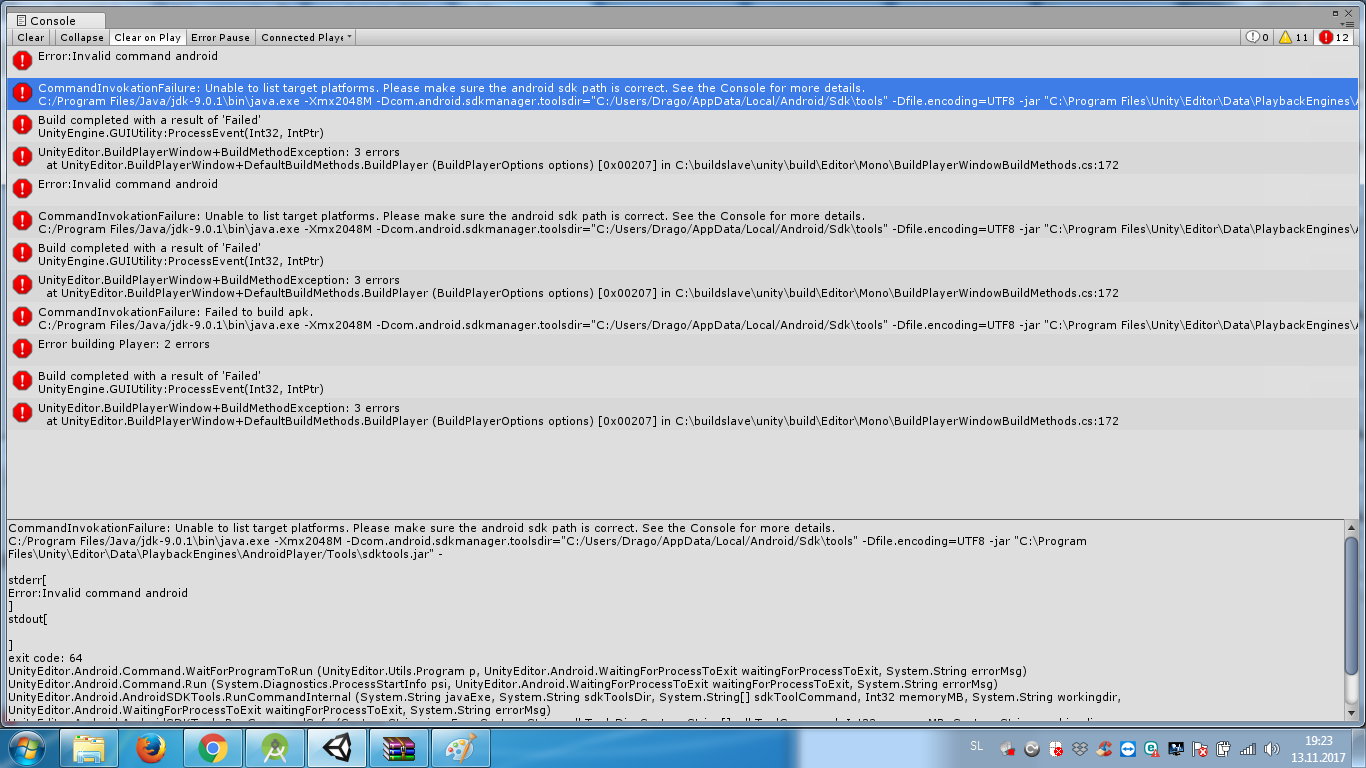
At this point I'm verry frustrated since I was supose to show the game to my friend 2 days ago who helped me on it with the art, but this error keeps apearing. I hope someone can help me because I've searched for hours but can't find a solution . Thanks in advanced(I apologize for my bad grammar).
Answer by Grish_tad · Nov 13, 2017 at 07:27 PM
1) just open https://developer.android.com/studio/index.html
2) scrolldown to the bottom of that page
3) find Windows "tools_r25.2.3-windows.zip" download and unzip it
4) remove and replace your folder "SDK" + "/tools"
5) Enjoy!
6) By "SDK Manager" do upgrade to 25.2.5
Your answer