How to make a TextMeshProUGUI shrink over time?
I am currently working on a rhythm game, and one of the features I am using is a combo counter. Currently, I have it set to turn on and off when a certain threshold is met (ex. when combo>=5, alpha=100) and it also counts the note correctly. Basically, it meets the minimum function a combo counter needs. However, I was hoping to add a bit of "flair" by making the numbers "pulse" whenever they increase. I have an example show here: 
So essentially, I've been just struggling with trying to get it to work. I've tried using an animation, but TextMeshPro doesn't seem to like being used as a type of object. My current idea is to have the font shrink constantly via void Update (to a certain point), and to increase in size by a small amount when a note is hit. The issue is I have no clue how to do that. Can anyone give me an example? Or perhaps point me in the right direction of how to do this? I've seen some examples used with game objects but I am unsure if it would work with TextMeshPro..
Your answer

Follow this Question
Related Questions
How to Count Characters in an InputField and Display them on TMP Text. 0 Answers
Textmesh.text: How to change it on playmode with the keyboard like in hierarchy? 1 Answer
Textmesh pro doesn't show up in game object menu, so i cant add a textmesh pro object 0 Answers
Set TextMesh Pro width via script? 0 Answers