Get a int number from other player on PhotonNetwork
Hello, I'm using PhotonNetwork but I'm starting on the plugin, I done a simple scene, when players join on a room and enter on the scene, he can click on an box, and a variable int will count how much clicks the player done. The problem is that my variable is unique per player, so when I click only the client see, but another players dont see how much clicks the other player done.
Here my script:
using UnityEngine;
using System.Collections;
public class ClickToCount : MonoBehaviour
{
int clicks;
PhotonView photonView1;
public void Awake()
{
// PhotonNetwork.automaticallySyncScene = true;
}
void OnMouseDown ()
{
print("foAi");
if (transform.gameObject.tag == "Player")
{
clicks++;
print("foi");
}
}
void OnGUI()
{
foreach (PhotonPlayer bucetao in PhotonNetwork.playerList)
{
GUILayout.Box(bucetao.name + ":" + clicks);
}
}
}
Here is a print for easy understand, each guest is one player, if I click all players cont 1 click but only for this client (on other player client the count still 0 if he dont click).

Answer by Huntzie · Nov 16, 2015 at 02:30 PM
The issue here is that you are displaying the same local variable alongside the names of each of the players.
From what I can see, you aren't sending any information across the network yet.
I suggest watching this video: https://www.youtube.com/watch?v=mLAilMkRxYU
This should let you know how to send and receive data.
I watched the two next videos, but just saw him putting PhotonView, nothing of code or anything else that could help me, I know taht I need to use PhotonView, but I dont found anything useful to me on the video. I just want to get a int to another player, but I dont found that.
Answer by Fred_Vicentin · Nov 16, 2015 at 05:51 PM
That was my last try, but info and stream are aways null
using UnityEngine;
using System.Collections;
public class ClickToCount : MonoBehaviour
{
int clicks;
int todosClicks;
PhotonView photonView1;
public PhotonMessageInfo info;
public PhotonStream stream;
public void Awake()
{
PhotonNetwork.automaticallySyncScene = true;
print(info);
print(stream);
}
void OnMouseDown()
{
if (transform.gameObject.tag == "Player")
{
clicks++;
}
}
public void OnPhotonSerializeView()
{
if (stream.isWriting)
{
stream.SendNext((int)clicks);
}
else
{
this.clicks = (int)stream.ReceiveNext();
}
}
void OnGUI()
{
foreach (PhotonPlayer bucetao in PhotonNetwork.playerList)
{
GUILayout.Box(bucetao.name + ":" + info);
}
}
}
Your answer