Unity 2D Sprite artifact/bug
I just started making sprites for my game in 2d, and I have already come across a problem I can't fix. The sprite I made in Gimp is not quite what I drew, there seems to be some sort of splotchy area.
Sprite, Straight from the Assets folder: http://imgur.com/a/iCfeS
In Unity: http://imgur.com/rINZUA9
Does anyone know what this is and how to fix it? I'm not using any sort of sprite sheet, nor any materials/shaders other than the default.
Answer by Zoogyburger · Feb 04, 2016 at 12:55 AM
In your project tab, click on your file which has your sprite in it and look at the inspector; there will be a lot of setting. Make sure the Filter Mode is on Point. If that doesn't help change the format from Compressed to Truecolor
No, that didn't work. I fiddled around with the all the other sprite settings as well, nothing seemed to change. Also, editing the what the sprite itself looks like results in mixed, almost random effects on the bugged area. I reduced the size from 32x16 to 16x16, no change on the sprite.
I recreated your sprite in gimp and exported it as a png. In unity I gave it these exact settings: Texture Type: Sprite (2D and UI), Sprite $$anonymous$$ode: Single, Pixels Per Unit: 11, Filter $$anonymous$$ode: Point (no filter) $$anonymous$$ax Size: 64 Format: Truecolor. The sprite came out perfectly for me.
Your answer