- Home /
Showing an image from a camera in a projector?( i hope that is the right word )
i am thinking of having a file showing feeds from 4 cameras in one screen kinda like a editing suite or a big screen at a sporting event. I hope this makes sense and apologize if any terminology is wrong
Answer by DaveA · Oct 25, 2011 at 10:27 PM
Assuming you mean web-cams: http://unity3d.com/support/documentation/ScriptReference/WWW-texture.html
Or if you meant in-game cameras, you probably want RenderTexture (Pro only) http://unity3d.com/support/documentation/ScriptReference/RenderTexture.html
Just make 4 of them and arrange to your liking
Answer by syclamoth · Oct 25, 2011 at 10:33 PM
Try using Render Textures, if you are the proud owner of a copy of Unity Pro. Otherwise, you can do clever things with Camera.pixelRect, but it's difficult to get that to look as good. However, in a pinch, it can be done.
Also, if you have Render Textures, you can use an actual Projector component to paint the picture onto any other surface!
how exactly does camer.pixelRect work i tried to put the coding on a block and it never worked sorry if i seem stupid
You use camera.pixelRect the same way as you would use a GUI element- it makes the camera render to that part of the screen. You can't use it to draw to an object like a texture- you need RenderTextures for that.
thanks for your quick repsonse but i am still not 100% sure maybe i should leave the idea aslo how do i view more on here doesn't want to work right now
Please, put some punctuation in that. It's hard to know where one idea starts and the last one ends!
Your answer

Follow this Question
Related Questions
How to make camera position relative to a specific target. 1 Answer
Projection Covers everything 0 Answers
Projector settings 1 Answer
How to make an Off-axis / Off-center camera ? 2 Answers
Compute camera position 1 Answer