- Home /
Unity: Cannot find Android Device
Hello,
I just reinstalled windows on my computer, and now I am having a problem getting my Unity to recognize my device... I have downloaded sdk, installed jdk, set sdk path on Unity, and set debug mode on my phone. I have a driver for my phone installed on my computer, and Samsung Kies recognizes that the device is connected, so I don't think that it is a USB driver issue.
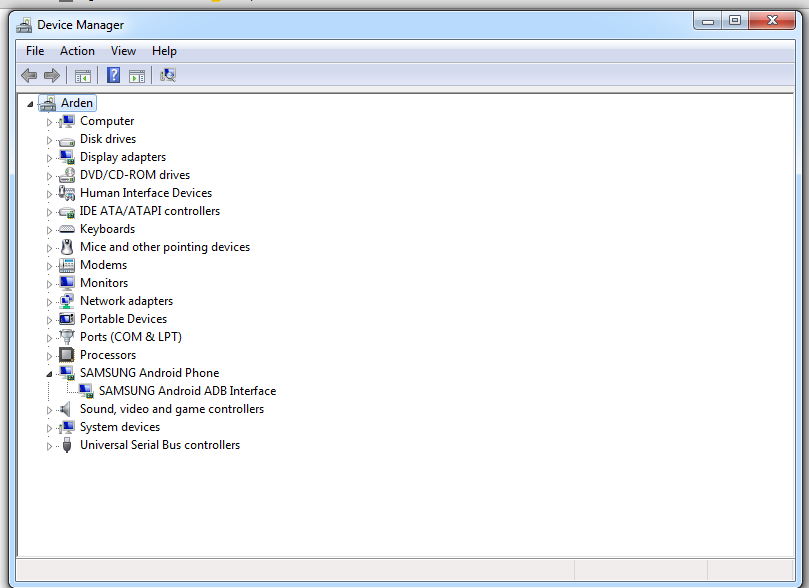
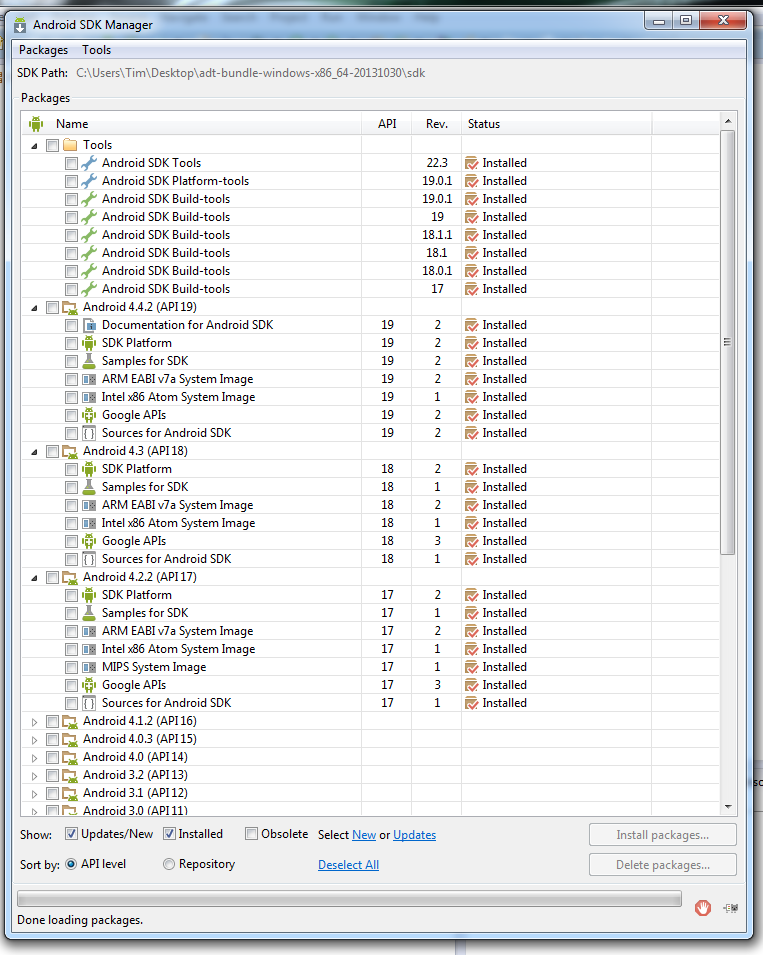
Am I missing something here?
Thank you.
Answer by supernat · Jan 31, 2014 at 08:21 PM
Try restarting adb. In a command prompt window, type:
adb kill-server
adb start-server
Then check it again. You also should be able to type in a command prompt window:
adb devices
and see your device listed.
If you see the device there, you should be good to go, may have to restart Unity at that point.
Another thing to try is changing the USB Mode on the device. Some devices will only register with adb when they are in the USB Mass Storage mode (not PC mode) which seems backwards. So on your android device, pull down the top status bar, look for "USB Mode" or something like that and click it to change mode.
Also, on your SDK Manager, one of the last treeview items on the left is called Extras, and you need to install the Google USB Driver.
Lastly, make sure debug is turned on, on the device, but I suspect you already knew that and this is just a fresh windows install issue. I also had to select the driver in the device manager and tell windows to update it on one device but not others, it's all hit or miss with Android.
Upon using command "adb devices," I learned that the device was "unauthorized," and I actually had to authorize the connection(?) (sorry I don't really know official ter$$anonymous$$ologies) from my phone as it recognized it as a brand new computer.
Thank you for such detailed answer!
Oh that's the one thing I forgot. Actually, I had the same problem two days ago, lol. That's why it was all fresh on my $$anonymous$$d. :)
Answer by dwalker350 · Aug 10, 2015 at 04:03 AM
Also, make sure that you are not currently running Android Studio - or its Device Manager. Android Studio will prevent Unity from selecting your device.
Answer by HydraGundam · Jun 12, 2017 at 08:07 AM
My computer didn't recognize my android device because of some driver shenanigans. The link above showed me how to fix my problem very easily.
I can finally "Build and Run" now. 8)
Your answer

Follow this Question
Related Questions
Silent Android build failure 7 Answers
Unity deleting and crashing on Android APK build 0 Answers
Android build error: unrecognized pixel format 264 0 Answers
Unity crashing my Macbook Air during android builds 0 Answers
Unity 2020.2.1 Gradle BUild Error 1 Answer