Unity Editor CRashes Instantly after load (pls helps D:)
ok so, firstly i was using substance painter and I was almost done texturing my model for stuff for unity. Then, my substance painter crashed really badly and Unity ended up crashing with it when it was loading a brand new project scene. I didnt think much of it yet. However, shortly after that I tried loading into an existing project or new project and they would crash as soon as the Unity editor fully loaded in. At first it gave me, "The instruction at 0x00000000 referenced memory at 0x00000000." error, But I ended up contacting Microsoft support yesterday and they helped fixed that, they also hoped that would fix the Unity error (it didnt). Now I'm stuck, unable to use Unity over it crashing as soon as the editor fully loads. Can someone please help me.
It's hard to say what the issue is without more detail like editor version and OS. It's also probably best to contact Unity support through the Hub or post on the forums for help troubleshooting this. You'll also want to review/include the editor log file found at C:\Users\username\AppData\Local\Unity\Editor\Editor.log.
As a quick fix, you could try deleting the "Library" folder in the affected projects, but it sounds like that might be a long shot for your problem.
the main version I'm using is version 2019.4.31 and it doesn't work. i tried using the other versions but that doesn't work either. Windows 10 Home Edition latest version
that was the problem it solved my problem it fixed everything thank you
Your answer