- Home /
Build & Run Problems it Only loads my splashscreen
I am designing in the Android Platform and have run into a problem I've got NO errors showing up on the console, I have applied all the steps to see if my project game can be run into my phone in order to see it's progress by clicking the building and run. I have gone to Unity's site trouble shooting page and applied all the steps such as, creating an empty scene called "Application.LoadLevel1" as they have posted but I can't get my project to run only my splashscreen comes up and after that it stops, it just goes back to my phones front menu. CAN SOMEONE PLEASE HELP ME KNOW WHAT TO DO HERE? Perhaps I have overlooked something.
Do you get any messages from the Unity log when the game is running on the device?
@Graham Dunnett: At the build and run towards the to it says add current I have both the Application.LoadLevel 1 as index 0 and the next scene as Level 1 so I have both listed
Sure, but what happens in your script code after your splash screen has appeared. I assume you call LoadLevel to load your second scene. I am wondering if something bad happens when Unity loads this level. Unity should spit out some messages on the console if bad things happen. By console, I mean the log that is created when the game is running on the device. See http://unity3d.com/support/documentation/$$anonymous$$anual/Log%20Files.html if you need help with logcat. (I know you said you get no errors, but that is a bit strange.)
Just to clarify, does it run properly from the editor? What about if you build it to a standalone for the desktop?
You could also install "LogCat" from the Play store and see what the Android log says. However, it may be best to actually have logging statements at the point that you call the next level, as well as in the next level to see if it actually loads after the splash screen.
No I get Compressed texture timewatch [timewatch is the name of the picture I'm using for the splashscreen]Continuation... is used as splash screen. This might compromise visual quality of the final image. Uncompressed format might be considered as better import option. UnityEditor.BuildPlayerWindow:BuildPlayerAndRun() This is all the error I'm getting. Like I mentioned up top my splash screen loads but nothing else, it's like unity is not reading anything else I have built just the splash screen
Answer by Berksbook · May 06, 2012 at 08:27 PM
@slgooding Well, I haven't applied any script telling it to go to the next level should I? Also, it doesn't run in the editor cause I haven't added any movement functions yet because I wanted to see if it was indeed going to run on the phone first before I added functions. What do you think I should do, try using it on another platform to check if it opens there?
I'm pretty sure that you need to tell it what to load after the splash screen. $$anonymous$$ost of my work is all in one level, so I'm not 100% sure. I would think that if you have multiple scenes in the build then you need to tell Unity what to load, and when to load it. For example, after the splash screen runs for 5 seconds, load the next scene. I would just add a spinning box to the scene (without movement functions) as a test.
UPDATE: I went ahead and deleted my previous project cause I wasn't to far in it anyways, so I started my next project today organizing all of my folders etc.. and I have created a script to run a splash screen separately from that of the player settings area and when I run the game from the editor it goes to the splash and the splash redirects it to my next level but if I build and run to my android device only the Unity default splashcreen comes up and nothing else. What da heck could be the problem with this thing?
Your answer

Follow this Question
Related Questions
Build and Run doesn't install directly to Device. 2 Answers
Re-posting Build and run problem 0 Answers
Android: Material not getting added when "Build and Run" 1 Answer
Build and run for android doesn't work 2 Answers
Suddenly I can't build my game on Android Anymore :"Unable to sign the application.. 2 Answers