Android SDK is missing build-tools
I DOWNLOADED unity 2020.1.17f from unity Hub 2.4.2 and install all Tools(SDK,JDk,NDK) etc.... but when I'm going to build my I'm getting this error
UnityException: Android SDK is missing build-tools. Android SDK Build-tools component is not found. Make sure all tools are installed in the SDK manager.
i don't know to fix this i tried to a lot but nothing good please help
Answer by tonnynevel · Jul 30, 2021 at 02:58 PM
i got same problem today
for everyone who will get this page looking for answer, FIX:
1)Open Unity HUB
2) open Installs
3) open your Unity Version via Add modules(EVEN if you installed JDK,NDK,SDK etc)
In my case even if all checkboxes near JDK,NDK were gray (as i have installed them), i saw active button
"Done" and required empty space on disk ~ 150mb. Looks like hub downloads all needed files or
something like this.
4) Then reload unity editor (without reload same error)
5) Done
Awesome, thank you. I had upgraded my project from 2019.4.1f1 to a newly installed 2020.3.20f1 and was getting this message trying to build. Did what you said, all the boxes were gray/installed, but it did say it needed 450 MB still, so it installed whatever and the build worked. You are a Chad my good sir
I think just restarting Unity was the key step here. For me the Install button was active only because it wanted to install the Documentation, which I skipped the first time I installed Unity. This process doesn't actually do anything to the Android installation.
Answer by haseebzahid413 · Aug 11, 2021 at 08:39 PM
open sdkmanager and add build-tools (most probably the latest one)
Answer by ViktorCor · Jan 27 at 12:21 PM
I had a similar problem, searched all the forums, nothing helped.
In the end, I solved it by installing JDK 8, setting JAVA_HOME in Environment Variables, and the path to install JDK. And also downloaded the latest Unity Hub 3.0.1 and installed Unity from it. After that, everything worked.
Not sure what helped exactly, the latest Unity Hub or adding JAVA to Environment Variables...
Your answer

Follow this Question
Related Questions
How do I use an InputField to change a player object's variable? 1 Answer
How would you load hundreds of clickable images? 1 Answer
How do I implement a message based network system UNITY 5? 0 Answers
Unity 5 Unet Network Rigidbody Syncing - Client sinking through objects. 0 Answers
Networking: How to access local client's owned objects? 0 Answers