UI Button not accurate
Hi! I am writing this because i faced the problem i cannot solve. i`ve looked for the answer on the Internet but none of them seemed to work for me. I made an app for android using Unity with Canvas and UI Buttons where it works like a charm. I would like to make a PC Standalone version as well and here is the problem -> in editor buttons have proper hit area and everything works fine, but when i`m in build buttons hitbox is far away from it`s sprite. I`ve tried different anchors, scale properies etc. but notjing could solve the problem. Any idea what to do? Thanks in advance :)
any luck? havin the same ish going on,its something with the navigation i guessssssss.yo what up
Answer by victorbisaev · Jan 31, 2018 at 12:40 AM
Could be a bug in PC Standalone version. I met something like this before. Didn't find a solution.
Your answer

Follow this Question
Related Questions
How do I set my canvas / camera to represent what will be put on phone screen? 0 Answers
UGUI: Buttons on scrollview don't always register touches 1 Answer
Canvas not loading on first click of button 0 Answers
Android UI push Multiple buttons Help 0 Answers
Possible for 10 canvas in 1 scene? 1 Answer