- Home /
Question by
EpicPandaGamer25 · Jan 02, 2016 at 08:19 AM ·
photonrpceventschat
Photon Unity Networking Chat System Problems...
I am trying to make a chat/message system for my game. The player can enter a chat message and press enter to send the message. The message is sent to everyone, but it will not display properly in the chat gui. Here is Chat.cs:
using UnityEngine;
using System.Collections.Generic;
public class Chat : Photon.MonoBehaviour {
List<string> chatMessages;
int MaxChatMessages = 5;
string input = "";
public GUISkin skin;
public static bool ShowChatInput = false;
public Vector2 scrollpos = Vector2.zero;
void OnPhotonPlayerDisconnected (PhotonPlayer player) {
if (PhotonNetwork.isMasterClient) {
AddChatMessage ("<color=aqua>" + player.name + "</color>" + " left the game.");
}
}
void OnPhotonPlayerConnected (PhotonPlayer player) {
if (PhotonNetwork.isMasterClient) {
AddChatMessage ("<color=aqua>" + player.name + "</color>" + " joined the game.");
}
}
public void AddChatMessage (string m) {
gameObject.GetComponent<PhotonView> ().RPC ("AddChatMessageRPC", PhotonTargets.All, m);
}
[PunRPC]
void AddChatMessageRPC (string m) {
chatMessages.Add (m);
while (chatMessages.Count >= MaxChatMessages) {
chatMessages.RemoveAt(0);
}
}
void OnGUI () {
GUI.skin = skin;
GUI.skin.settings.cursorColor = Color.black;
Event e = Event.current;
if (e != null)
{
if (e.type == EventType.KeyDown)
{
if (e.keyCode == KeyCode.Return)
{
input = "<color=aqua>" + PhotonNetwork.playerName + ": </color>" + input;
AddChatMessage(input);
input = "";
}
}
}
GUILayout.BeginArea (new Rect(5, 5, Screen.width, Screen.height - 10));
GUILayout.BeginVertical ();
GUILayout.FlexibleSpace ();
foreach (string msg in chatMessages) {
GUILayout.Label (msg);
}
if (ShowChatInput) {
input = GUILayout.TextField(input, GUILayout.MaxWidth(350));
}
GUILayout.EndVertical ();
GUILayout.EndArea ();
}
void Awake() {
chatMessages = new List<string>();
}
void Update () {
if (Input.GetKeyDown (KeyCode.Y)) {
if (ShowChatInput == true && photonView.isMine && NetworkManager.UIHidden == false) {
ShowChatInput = false;
Cursor.visible = false;
Cursor.lockState = CursorLockMode.Locked;
return;
}
if (ShowChatInput == false && photonView.isMine && NetworkManager.UIHidden == false) {
ShowChatInput = true;
Cursor.visible = true;
Cursor.lockState = CursorLockMode.None;
return;
}
}
}
}
I am also getting this error when I press enter:
ArgumentException: Getting control 2's position in a group with only 2 controls when doing KeyDown
Aborting
The number changes (2) based on how mant times i press enter to send a chat message. Please help me fix these errors, and thank you in advance :)
Comment
Answer by tobiass · Jan 08, 2016 at 10:17 AM
There is a working mini-sample for chat via RPCs in the PUN package.
Check out the "Worker Demo". In the in-game scene, there's chat.
Your answer