- Home /
Failed to find Build Tools revision 29.0.0 - Android Builds
Now from my all Android projects, I can't able to export Android builds after updating library using Android Studio. I was, again and again, getting the same error: 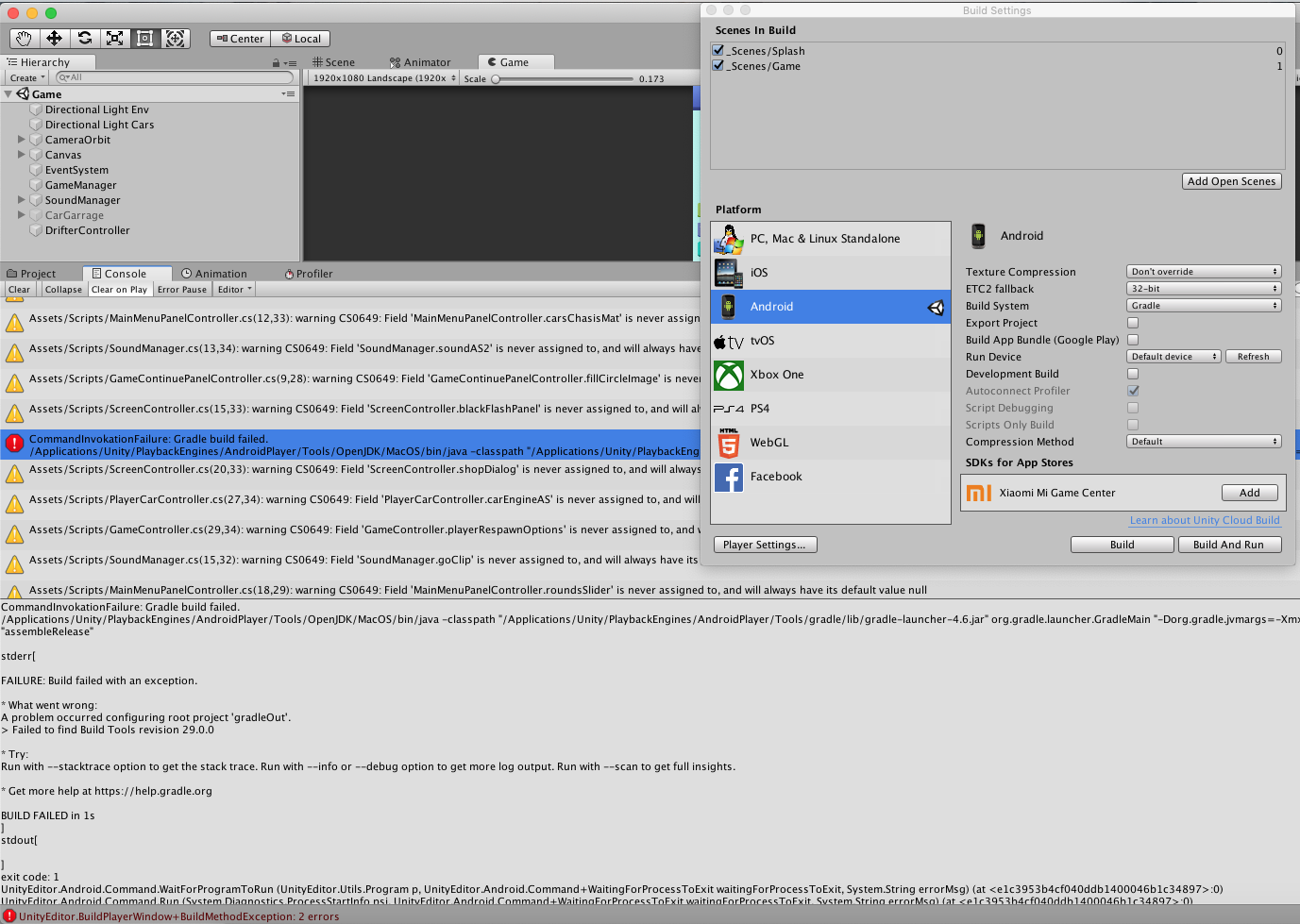
This project does not contain any kind of external plugins installed. Then also I was getting this error, just two days before it was working properly.
Answer by afshin_a_1 · Apr 05, 2019 at 07:48 PM
For building a project, Unity uses a stable version of the Build Tools and not an rc (release candidate).
The Android SDK path is usually C:\Users\\AppData\Local\Android\sdk\build-tools\ delete the 29.0.0-rc1 folder or move it out to anywhere.
This answer worked for me, I have updated S$$anonymous$$D through Android Studio and after that, I started getting above problem. As per mentioned in the above path, I have 29.0.0-rc1 folder exist, that I have deleted and then after again try to run the game build and it worked.
Answer by PEZO19 · Apr 03, 2019 at 11:31 PM
I have the exact same error with Voxelbusters plugin, but I have no earlier experience.
I can not get it through android studio, 29.0.0 is not available to me, only rc1 and rc2 and it does not work with them.
Check here: http://prntscr.com/n75yoh
Also at present, I don't have any plugin installed - just normal game started creating a problem in build export after SD$$anonymous$$ update.
Here is some information from another thread:
https://forum.unity.com/threads/failed-to-find-build-tools-revision-29-0-0-android-builds.655411/
Answer by stuartmcroberts · Apr 04, 2019 at 11:32 PM
Have you tried updating your build tools through android studio ?
Your answer

Follow this Question
Related Questions
CommandInvokationFailure: Gradle build failed. 1 Answer
How to correct the errors with my android build 0 Answers
Cannot build for Android 2 Answers