- Home /
Bloom through a window?
Hi, I'm currently having a problem where bloom doesn't show through a glass object, so I'm not getting the glow effect. Is there any way to make the bloom 'ignore' this object and still glow through it or behind it?
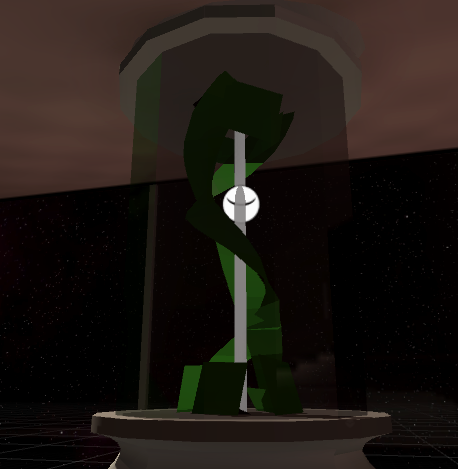

As you can see, without the glass it glows, with the glass it doesn't.
Any help appreciated, thanks.
p.s. I've tried 2 cameras with only rendering the tube on one, which led to other problems with shadows, so that's off the cards unfortunately :(
Answer by Buckslice · Dec 01, 2017 at 12:58 AM
Since bloom is a post processing effect, it happens after the whole scene has already been rendered. The reason its not working in the version with glass is because the glass is drawn after the bright light and reduces the brightness of its pixels to below the bloom threshold.
You could experiment with making the glass more transparent or reducing the threshold in bloom settings, but I think the best solution would be to increase the brightness of the emission color past one. Just crank that up to like 5 or something and it should make the light bright enough to bloom through glass and in shadows and such. Make sure HDR is enabled on camera settings, also you probably will want to only use this material on lights inside glass otherwise ones outside will be insanely bright lol. Hope this helps!
Yeah I might have to learn a bit about shaders to get it working. No matter how much I make it transparent (even completely see-through) it still blocks the bloom.
Thanks :)
Have you tried the [HDR] fix I mentioned? You only have to edit one line of the default standard shader code. I tested it out and it works great.
Yeah for me it doesn't work :( It does glow but only where the sun hits it, there isn't an option for emmission.
Your answer

Follow this Question
Related Questions
In FastBloom(Bloom Optimized) shader, what's the difference between Standard and Sgx blur type? 0 Answers
Can't change Post processing value from script with HDRP keep getting a TrygetSettings error 0 Answers
How to get quality Depth Of Field effect with Post Processing Stack V2? 1 Answer
How to disable post-processing in the editor view? 2 Answers
Best implementation for spraying water on a surface like in Super Mario Sunshine. 0 Answers