- Home /
My materials are not rendered anymore
I opened my HDRP project and found my scene completely empty...  I see the gizmos, and when I click on an object in my hierarchy, I see the outlines of the object. The layer are all visible, I have checked that. So I think the problem comes from my materials. In the asset tab, the materials preview is totally black.
I see the gizmos, and when I click on an object in my hierarchy, I see the outlines of the object. The layer are all visible, I have checked that. So I think the problem comes from my materials. In the asset tab, the materials preview is totally black.  I tried changing the shader, but it's only when I change the shader to standard that a pink preview appears. It's normal since it's an HDRP project. I tried: update HDRP to lower version, remove then reinstall HDRP package, but nothing seems to work...
I tried changing the shader, but it's only when I change the shader to standard that a pink preview appears. It's normal since it's an HDRP project. I tried: update HDRP to lower version, remove then reinstall HDRP package, but nothing seems to work...
I really need help, since I can't continue my project anymore.
I should add that before, there was a bug on the builded game where pink and white stripes where coming from the ground...
Answer by Artik2442 · Nov 23, 2020 at 05:44 PM
Finally!!! I've been looking everywhere, and it seems that a warning (yellow console error) was saying that HDRP was in conflict with an other version of HDRP. For those who have the same problem. Just go to Package Manager and update to 7.3.1 on 2019.4. It seems that I've updated to 7.5.1, and this not the default version of HDRP. Make sure to update with the correct button at the bottom right, and not with the list of versions that unity provides at the left side. 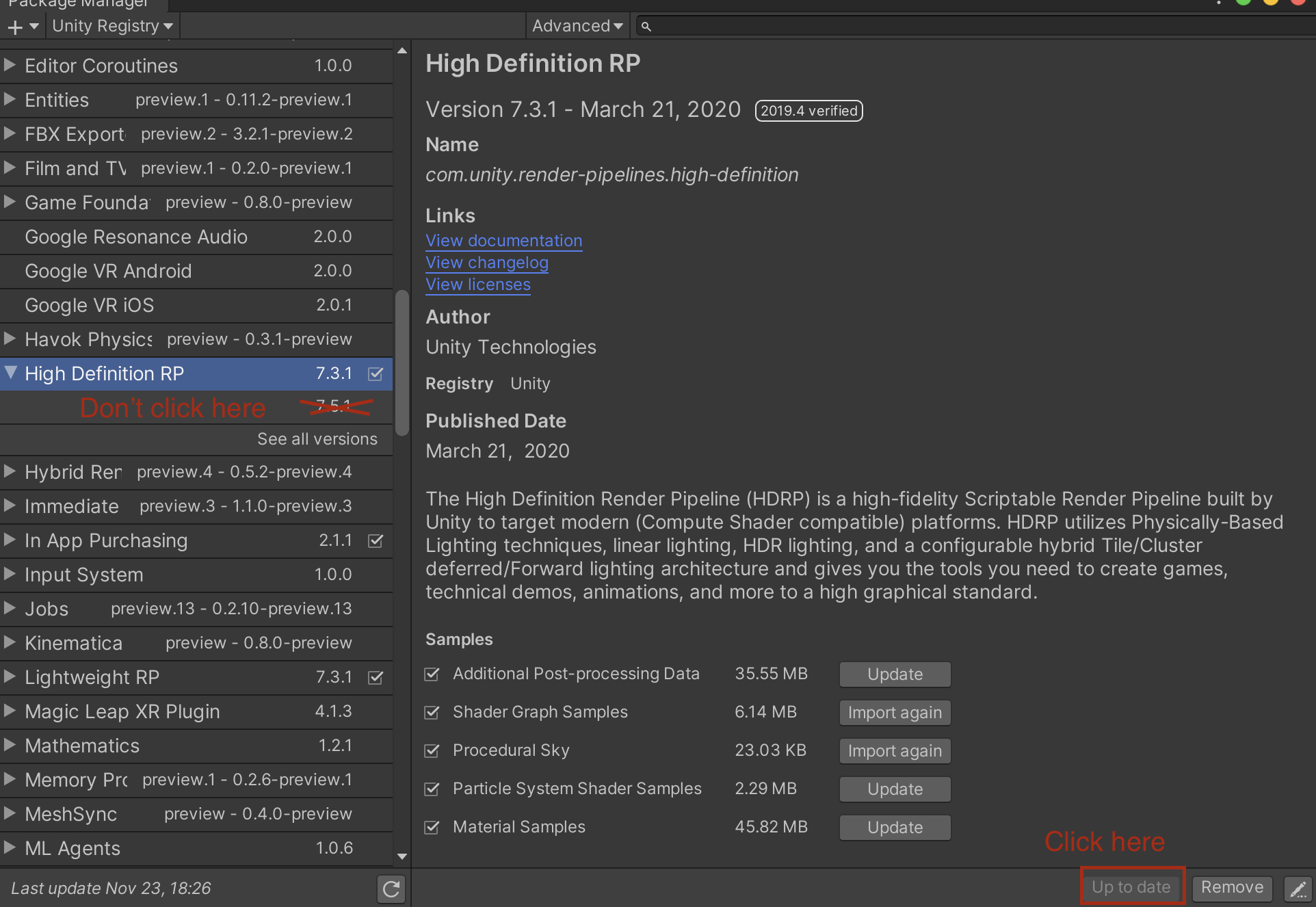
Answer by clutchkuda · Nov 22, 2020 at 09:53 PM
Hi, I'm not if you know about the 'HD Render Pipeline Wizard'. But what it is, is a menu to change and fix settings that affect the rendering of the game in HDRP. You can open it by going to 'Window' at the top of the screen, then at the bottom you should see 'Render Pipeline' and on that you can click HD render pipeline wizard. On the menu, you can scroll down to 'Project Migration Quick-links' and click the button that says: 'Upgrade Project Materials to High Definition Materials'. This option changes the shader to HDRP/Lit for every material so that they can be rendered using HDRP. Hope this helps
Hi! So I've already done this before, and I've done it again but nothing seems to change... $$anonymous$$y materials are already set to HDRP/lit by default. I know about Wizard, but not any setting seems to change anything...
Your answer

Follow this Question
Related Questions
Rendering objects into another camera with a different material in HDRP 0 Answers
material from obj loader remote 0 Answers
Shader renders sprite imprecisely 0 Answers
Depth map of the entire scene in HDRP 0 Answers
Decal Question 1 Answer