Random bitmap generator
Hi! I've been pouring through these posts, but I haven't found anything that could really point me in the right direction.
I just want to preface this by saying that I'm a complete beginner when it comes to Unity so I just need to be pointed in the right direction so I can research what I need to learn to accomplish what I want to do. For example, you can say "Hey, I think this can be accomplished using Random.Range()"
What I need to figure out:
- For each level, I need the game to be able to create (on its own) 4 random bitmap images like the one that can be created using this link: http://pinetools.com/random-bitmap-generator
- The bitmaps will be static once generated for the level and will not move within the level
- The bitmaps will be either square or shaped like a diamond
- There will be 2 blue ones and 2 red ones.
- There will be times when the pixels for the bitmaps will overlap. If two blue pixels overlap, it will remain blue. Same, if two red pixels were to overlap, it would remain red. However, if a red and blue pixel were to overlap it would turn purple or green or some other color.
Next level... generation of the bitmaps:
- If you get the answer correct on the last level, the bitmaps move (are generated) a certain set distance apart in the next level.
- If you get the answer incorrect on the last level, the bitmaps move (are generated) a certain set distance together in the next level.
Any advice out there for me oh great Unity Gurus?
And thank you in advance.
Your answer

Follow this Question
Related Questions
Damn Compiler Errors, pls help me 0 Answers
how to randomly move each generated clone? 0 Answers
Random Item Appear (JavaScript), 아이템 랜덤 등장 (자바스크립트) 0 Answers
Instantiate objects in given range 1 Answer
Randomly display an asset from Selection of assets 0 Answers