- Home /
Unity TextMeshPro UGUI object is hidden behind other sprites
So I'm having an issue that sounds like it should be relatively easy to fix, and it might be and I'm just going about this all wrong. My Game uses the Sorting Layer elements on all of my sprites, so that they don't get hidden behind others.
I'm trying to create a TextMeshPro UI object (just simple text) but because of these sorting layers I have setup, it is always behind the other sprites. I want the text to be in front of all the sprites. I've tried setting up a script to do this, but I'm not completely sure where to point this script. Most answers say to a Mesh Renderer, but that does not seem to work for me.
Any suggestions are appreciated, thanks!
Your answer

Follow this Question
Related Questions
How do I make an array from text objects and get them to instantiate randomly? 1 Answer
Multiple Cars not working 1 Answer
Distribute terrain in zones 3 Answers
Object Reference not set to instance of an object - error in 2d rope code 0 Answers
The New 2D Pixel Perfect Camera Package "Stretch Fill" Causes Major Lag 0 Answers