- Home /
Nothing displayed in game, entire Canvas is now invisible
I recently decided to experiment with Camera settings for my game, so I placed all my Canvases within the Camera object. Unfortunately, that seemed to have caused a problem, as I was getting:
ASSERTION FAILED ON EXPRESSION: '(SHAREDDATA.INSTRUCTIONCOUNT == 0) || SHAREDDATA.COMBINEDBOUNDS.ISVALID()'
I managed to solve that problem by setting all Canvases that I moved to World Space (with said Camera as the Event Camera). Unfortunately, now almost none of my Components are visible and/or can be accessed. They're clearly there, but I can't access or see them, and various Canvas heights, widths, and sizes have been changed around to 0. The actual attributes of non-Canvas Components within are not affected, but I still can't access them. Very hair-pulling. Please help.
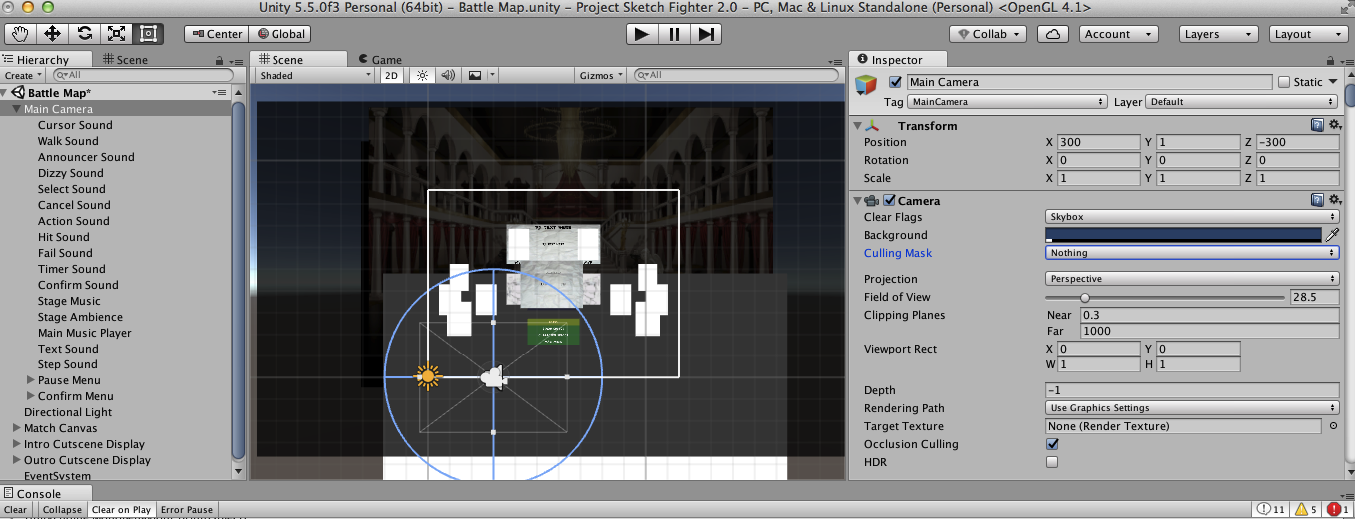
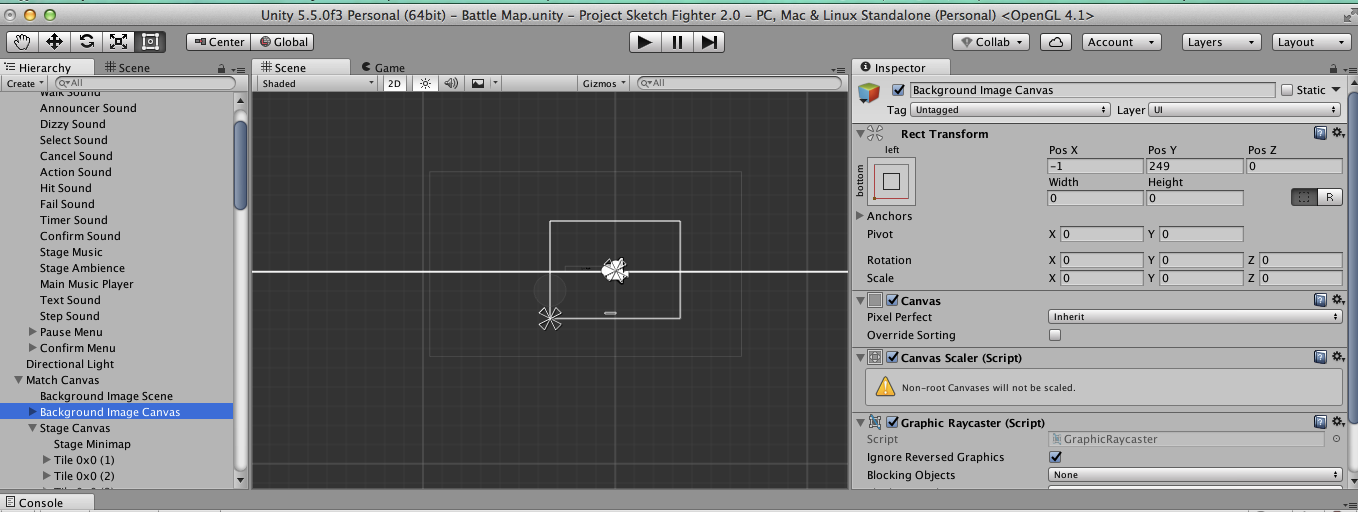
Update: I found a separate solution that involved using old script for a new build. However, going back to this, I found that for some reason, the scales of the Canvases were changed to 0.05.
If you want your canvases to be childed to an object like a camera, then you need to make sure they are in world space. Otherwise you are asking for weird stuff to happen. Canvases DO NOT exist in world space UNLESS they are set to do so.
Answer by ritoban · May 09, 2017 at 05:21 AM
There's no good reason to have your canvases parented to the camera gameobject. Unity automatically places screen space canvases appropriately. What were you trying to do? For now, I advise unparenting the canvases from the camera (or better yet, return to a previous commit if you're using a VCS)
Your answer