- Home /
Make AI run from Player
I have an AI the relies on Force to move, but I need it to flee from the player's position once it reaches a certain distance. Normally this wouldn't be a problem, but once they hit a wall, they get stuck and using OnCollisionEnter doesn't help since they will force themselves towards the wall until they get locked. The game runs in 2D with the Z-axis locked. I tried the bounce material with similar results and raycasting is out of the question.
Question: How do I get the AI to flee from the player, but go the opposite way once it hits the wall, without touching the player?
var FromPlayer: Vector2 = Target.position - transform.position; if(FromPlayer.magnitude < detectionRange){ rigidbody.AddForce(1,2,1, ForceMode.Impulse); //rigidbody.velocity = -transform.forward * 2;
if(transform.position.y == Target.position.y){
rigidbody.AddForce(0, Random.Range(-1, 1), 0, ForceMode.Impulse);
}
if(FromPlayer.magnitude < 2){
rigidbody.AddForce(transform.forward * 1, ForceMode.Impulse);
}
function OnCollisionEnter(other: Collision){ if(other.gameObject.CompareTag("Wall")){ rigidbody.AddForce (Random.Range(-2, 2), Random.Range(-1, 1), 0, ForceMode.Impulse);
}
}
I just posted a script that might work well for you. Only thing is that they stop when out of range and start running again when you get into range, But I'll bet that can be tweaked though.
LIN$$anonymous$$Y:
Answer by Uzquiano · Mar 26, 2011 at 11:51 PM
Hi,
Just one advise for checking the distance with the playes, take a look to colliders, specially to the OnTriger...() functions .
Then with the wall staff, I'm trying to figure out that what you want to get is just a constant minimum distance respect the player, so why not OnTriggerStay?
If you it is not exactly what you need, please give me more details.
Cheers,
The idea is to avoid the player's collider by stopping and reversing direction, trigger or not, otherwise they are destroyed.
Your answer

Follow this Question
Related Questions
Detect collision/trigger between two body without rigidbody? 3 Answers
Why I've a gap between meshcolliders? 0 Answers
can not move my enemy with rigidbody 1 Answer
Limit How Far an Object is Pushed After a Collision 0 Answers
Reuse a collision 0 Answers