CullingGroup: BoundingSphere position?
I was reading the docs for the CullingGroup API, however I think there is a missing point in the documentation.
CullingGroup API uses BoundingSphere to test against, however I can't found any native method to attach a BoundingSphere to a mesh, transform or gameobject, in order to update its position.
Does CullingGroup API assume static objects, and so we need to manually update the BoundingSphere position each frame?
Answer by Novack · Dec 02, 2016 at 04:06 AM
Answering my own question after discussing the same topic on the forums with a known Unity engineer here: https://forum.unity3d.com/threads/navmeshmanager-performance-issue.296167/#post-2869782
The siple answer is: yes, BoundingSphere's positions need to be updated manually, each frame, on Update() or whatever convenient option at hand.
For any future readers, I recommend to read the thread, is quite informative on the CullingGroup api, and there are also some different example cases here: http://tsubakit1.hateblo.jp/entry/2016/01/07/233000 and here https://gist.github.com/tsubaki/a965f3bf69d76cbf14fd
If we use static objects (that will not change their position), I don't see the need to update the position of Bounding Sphere each frame. Or maybe I am missing something?
Updating positions is of course in the case you need to use CullingGroup API on dynamic objects. For non-dynamic objects, most needs are already covered by default by Occlusion and Frustum culling.
Answer by ratneshpatel · Sep 26, 2019 at 12:40 PM
@Novack I have tested Culling Group with 5000 static objects and I can tell you it is very fast. But if we are updating the bounding Sphere every frame then I would need to check the effect of that.
@ratneshpatel Did you came to any conclusions?
Your answer

Follow this Question
Related Questions
How to use camera cull in multiplayer 0 Answers
Render 2 cameras with same depth. Not split screen. 0 Answers
How do i make object when collided be cutted/culled? 0 Answers
Culling Groups - Some Trick to "onStateChanged"? 0 Answers
How to display a canvas through multiple cameras + use camera culling mask with UI? 0 Answers