I can't install the unity modules
I have read and tried almost all the questions in the community but still, ı can't install the unity modules. The moment I felt the most approaching the solution was when I tried to add modules after I loaded the editor. But then when I added the android module after installing the visual studio module, visual was deleted. I can't load the modules I want all of a sudden. Searched to install modules manually but couldn't find it either.
I will be very happy if someone can help.
Answer by xxmariofer · Dec 16, 2020 at 02:49 PM
have you tried to reinstall the hub and unity editor? if you cant for some extrange bug download modules you should submit it as a bug to unity itself, you can download the android sdk modulles manually from here the sdk
https://developer.android.com/studio and here the jdk https://docs.oracle.com/en/java/javase/11/install/installation-jdk-microsoft-windows-platforms.html#GUID-DAF345BA-B3E7-4CF2-B87A-B6662D691840 and the visual studio tools using the visual studio installer and adding the modules from there
I tried to reinstall it again and again but it didn't. Where can I add it to the editor after downloading these links?
C>Profram files > UnityEditor > All unity versions
Your answer

Follow this Question
Related Questions
How to uninstall Unity Hub Without the files, i deleted the files 0 Answers
Nintendo 3DS Not showing In Bulid Menu 0 Answers
Get Unity Running on Linux 0 Answers
SDK and NDK Tools not downloading, no messages of unresponsive server? 0 Answers
Install 'Android Build Support' Module Offline (Mac) 1 Answer