- Home /
Transform position in editor confusion (screenshot examples)
http://prntscr.com/5i4wua - the position of the RunGame gameObject
http://prntscr.com/5i4wy3 - the position of the Environment gameObject
http://prntscr.com/5i4x1q - the position of the Level1 gameObject
http://prntscr.com/5i4x60 - the position of the PlatformShort (the first one) gameObject
http://prntscr.com/5i4xb1 - the position of the PlatformShort gameObject changed X to 0
I got very confused here because as far as I'm concearned when you change the position of a GO which is paranted to another GO to 0 0, it has to go in the center of its parent. Here obviously doesn't work like this or I haven't understood the concepts of parenting and positiong of gameObjects. Question: Why PlatformShort GO with changed X pos to 0 isn't in the center of Level1 GO
Answer by GameVortex · Dec 18, 2014 at 08:37 AM
At the top of your editor you have two buttons next to each other: Center & Local. The left button (Center) defines where your tool handle will be placed. It is set to Center at the moment meaning it will be placed in the calculated center of the object, which is a sort of average between all the child objects in it. That is why your handle is not in the exact same spot on those different objects.
If you click on the Center button it will change to Pivot and the handle tool will place itself exactly on the position the object is at. This is the mode I prefer to work in.
Your answer