- Home /
Question by
astrocoder · Feb 11, 2016 at 02:01 PM ·
c#for-loopforeachc# tutorialimplementation
ScrollableList best way to implement
Hello, This morning I was watching a tutorial on "UI Objects Created at Runtime" but the code that the tutorial has a feature where for-loop in which I do not see no way to adjust to my foreach code.
ScrollableList Class:
using UnityEngine;
using System.Collections;
using System.Collections.Generic;
using UnityEngine.UI;
public class ScrollableList : MonoBehaviour
{
public GameObject itemPrefab;
public int itemCount = 10, columnCount = 1;
void Start()
{
RectTransform rowRectTransform = itemPrefab.GetComponent<RectTransform>();
RectTransform containerRectTransform = gameObject.GetComponent<RectTransform>();
//calculate the width and height of each child item.
float width = containerRectTransform.rect.width / columnCount;
float ratio = width / rowRectTransform.rect.width;
float height = rowRectTransform.rect.height * ratio;
int rowCount = itemCount / columnCount;
if (itemCount % rowCount > 0)
rowCount++;
//adjust the height of the container so that it will just barely fit all its children
float scrollHeight = height * rowCount;
containerRectTransform.offsetMin = new Vector2(containerRectTransform.offsetMin.x, -scrollHeight / 2);
containerRectTransform.offsetMax = new Vector2(containerRectTransform.offsetMax.x, scrollHeight / 2);
int j = 0;
for (int i = 0; i < itemCount; i++)
{
//this is used instead of a double for loop because itemCount may not fit perfectly into the rows/columns
if (i % columnCount == 0)
j++;
//create a new item, name it, and set the parent
GameObject newItem = Instantiate(itemPrefab) as GameObject;
newItem.name = gameObject.name + " item at (" + i + "," + j + ")";
newItem.transform.parent = gameObject.transform;
//move and size the new item
RectTransform rectTransform = newItem.GetComponent<RectTransform>();
float x = -containerRectTransform.rect.width / 2 + width * (i % columnCount);
float y = containerRectTransform.rect.height / 2 - height * j;
rectTransform.offsetMin = new Vector2(x, y);
x = rectTransform.offsetMin.x + width;
y = rectTransform.offsetMin.y + height;
rectTransform.offsetMax = new Vector2(x, y);
}
}
}
My class:
using UnityEngine;
using System.Collections;
using System.Collections.Generic;
using UnityEngine.UI;
using UnityEngine.Events;
public class ShopHandler : MonoBehaviour {
int counter;
public bool isShopSelected = false;
public PlayerHandler player;
public GameObject[] itemButtons;
public Item[] shopItems;
public GameObject button;
// Use this for initialization
void Start () {
itemButtons = new GameObject[shopItems.Length];
counter = 0;
foreach(Item i in shopItems) {
GameObject btn = (GameObject) Instantiate(button);
ItemScript scp = btn.GetComponent<ItemScript>();
itemButtons[counter] = btn;
scp.name.text = i.Name;
scp.cost.text = "Cost: " + i.Cost.ToString("F3");
scp.gain.text = "CPS: " + i.Gain.ToString("F1");
scp.type.text = i.type.ToString();
scp.level.text = i.Number.ToString();
scp.icon.sprite = i.Icon;
Item itemBought = i;
scp.thisButton.onClick.AddListener(() => Purchase(itemBought));
//scp.thisButton.onClick = i.btnClicked;
btn.transform.SetParent(this.transform);
counter++;
}
}
void Purchase(Item bought) {
if(bought.type == Item.Type.Console) {
} else if(bought.type == Item.Type.Upgrade) {
if(bought.Number == 10) {
return;
} else {
bought.Number++;
}
bought.Cost *= 1.3f;
}
}
void UpdateItems() {
counter = 0;
foreach(Item i in shopItems) {
ItemScript scp = itemButtons[counter].GetComponent<ItemScript>();
scp.name.text = i.Name;
scp.cost.text = "Cost: " + i.Cost.ToString("F1");
scp.gain.text = "CPS: " + i.Gain.ToString("F1");
scp.type.text = i.type.ToString();
if(i.Number == 10) {
scp.level.text = "✔";
} else {
scp.level.text = i.Number.ToString();
}
scp.icon.sprite = i.Icon;
counter++;
}
}
// Update is called once per frame
void Update () {
UpdateItems();
counter = 0;
foreach(Item i in shopItems) {
if(i.Cost > player.totalConsoles) {
itemButtons[counter].GetComponent<Button>().interactable = false;
} else {
itemButtons[counter].GetComponent<Button>().interactable = true;
}
counter++;
}
}
}
*Im a little noob on c# language
Comment
Your answer

Follow this Question
Related Questions
Foreach Statement Random Sequence/Order? 3 Answers
Multiple Cars not working 1 Answer
Distribute terrain in zones 3 Answers
foreach (or for-next loop) not updating local values 1 Answer
Converting foreach touch into for. 1 Answer