Lighting Glitch
So, I'm using Unity 2019.4.3f1
I'll start off with I'm fairly new to Unity. I've played around with it off and on for a very long time. However, I'm attempting my first game. I'm getting odd lighting behavior (see linked video).
Lightmaps are baked as I thought that was the cause, but it appears it wasn't the cause.
Answer by MuradD · Jul 26, 2020 at 01:01 PM
Solution 1: try removing the tick off of "contribute global illumination" from your terrain or character .. try removing each tick on the static of the terrain .. its on the right upper corner after you select the terrain ..
Solution 2: try selecting Window - Rendering - Lighting settings
you can try changing lightmap size
you can remove the check from "prioritise view"
you can change baking settings one by one and bring them back to previous values "remember them" .. until you find the issue ..
Your answer