How to Capture pixels from monitor display? (C# similar to print-screen in windows but only for a rect).
this is not an in-game screenshot
for starters I'd like it to capture whatever is on the screen. (open windows / desktop etc). Later I will add placeholders to isolate sections of the screen so it can be used efficiently to capture needed areas only.
I'd like to know of any information in regards to using a Unity3D program to capture a portion of the monitor display, similar to how windows has a print-screen function except that I will be capturing specific rect areas on the screen and storing them as RGB arrays for translation purposes.
I've spent a few days browsing forums and the internet but I find libraries that are not compatible with unity and a majority of the answers are related to in-game video and screenshots.
I believe neither are useful to me as I don't want a unity screenshot and I'd like to keep the code within Unity as much as possible.
Inside Unity, the closest I found was this:
http://answers.unity3d.com/questions/444066/trying-to-capture-an-area-rect-of-the-screen.html
However it is dealing with Cameras which means it's only capturing within the unity window.
Regarding external DLL files, I found this other code...
http://www.dskims.com/how-to-capture-current-desktop-efficiently-and-cross-platform-in-unity3d/
Except that I have read that the System.Windows.Forms.dll is not compatible with Unity. :(
I have some backup ideas (using another language / method to create a program) however I'd like to do it all within Unity if possible. Any help will be greatly appreciated and credit will be given.
Your answer