- Home /
How do you Draw a Line Using your Finger's Position on Android
I've been at this for days and can't seem to figure it out. I've looked through all documentation and Unity answers, but I can't find a solution.
I'm trying to do an effect similar to Fruit Ninja where you can swipe and draw a line with your finger.
I'm thinking I can use a line renderer for the line and have an update function that will constantly track the fingers position. At a certain speed the script will instantiate a line renderer. This instantiated line renderer will follow the finger's position. Once the player lifts up their finger, or slows to a certain speed the instantiated line renderer will be deleted.
To start I found this script which allowed an object to follow the mouse's position which works okay, but when I try it on android the object zips off screen and won't come back.
Does anyone know how I can accomplish the above. I even tried some touch position example on the docs and they didn't seem to work which makes me wonder if it's something with my device not being supported, I'm using a Samsung Galaxy Tab 2
Any help would be greatly appreciated.
Written in JS
var cursor : Transform;
var horizontalSpeed = 10;
var verticalSpeed = 10;
function Update() {
//Move the 3D cursor with the mouse
var x : float = horizontalSpeed * Input.GetAxis ("Mouse X");
var y : float = verticalSpeed * Input.GetAxis ("Mouse Y");
cursor.transform.position = Vector3(cursor.transform.position.x+x, cursor.transform.position.y+y, cursor.transform.position.z);
}
I handled something similar in a 2D game: 1) Create a Plane object (not a game object but one from the Plane class) that passes through the scene where you want to draw the line. 2) Create a ray from the finger/mouse position using Camera.ScreenPointToRay() 3) Use Plane.RayCast() to find the position on the plane. 4) Place any line or object you want at this position.
Thanks, but I already tried raycasts and it didn't seem to work. I even tried the script the docs supplied.
Answer by Seth-Bergman · Jan 10, 2013 at 06:16 PM
here is a sample script (javascript):
#pragma strict
@script RequireComponent(LineRenderer)
var lineRenderer : LineRenderer;
var myPoints : Vector3[];
function Start () {
lineRenderer = GetComponent(LineRenderer);
lineRenderer.SetWidth(0.2,0.2);
}
function Update () {
if(myPoints){
lineRenderer.SetVertexCount(myPoints.Length);
for(var i = 0;i<myPoints.Length;i++){
lineRenderer.SetPosition(i,myPoints[i]);
}
}
else
lineRenderer.SetVertexCount(0);
if(Input.touchCount > 0){
if(Input.touches[0].phase == TouchPhase.Began)
InvokeRepeating("AddPoint",.1,.1);
}
else{
CancelInvoke();
myPoints = null;
}
}
function AddPoint(){
var tempPoints : Vector3[];
if(!myPoints)
tempPoints = new Vector3[1];
else{
tempPoints = new Vector3[myPoints.Length+1];
for(var j = 0; j < myPoints.Length; j++)
tempPoints[j] = myPoints[j];
}
var tempPos : Vector3 = Input.mousePosition;
tempPos.z = 10;
tempPoints[j] = Camera.main.ScreenToWorldPoint(tempPos);
myPoints = new Vector3[tempPoints.Length];
myPoints = tempPoints;
}
this pretty much works on its own, just attach to the camera of a new scene and build..
Enjoy!
EDIT::::::::::::::::::::::::::::::::::::
Oh yeah, in case you like, here is an equivalent version for the mouse input, instead of touch:
Thank you very much for this works great!! Is there anyway to make it update faster? It seems to be a little sluggish. Is it possible to make it close to instantaneous like Fruit Ninja?
it is only drawing 10 points per second, as per the line:
InvokeRepeating("AddPoint",.1,.1);
you can change that to simply:
AddPoint();
to add a point every frame.. but you may notice odd results.. Could probably fix the oddness with some more intelligent code, but I can't say just what it would take ;)
what is the error?
ins$$anonymous$$d of :
void Start (){ LineRenderer lineRenderer = gameObject.GetComponent();
try
void Start (){ lineRenderer = gameObject.GetComponent<LineRenderer>();
I actually had to walk away from that one. I really couldn't understand how it would compile and run in my above script, but as soon as I added the next conditional it threw a null error for the array.
This moved to a new question :
http://answers.unity3d.com/questions/460538/line-renderer-in-c.html
http://answers.unity3d.com/questions/460647/how-draw-a-path-using-touch-in-c.html
It really annoyed me, I shall go back and have a look later when I know I'll have the patience. Thanks =]
Answer by RingK · Feb 09, 2017 at 02:02 PM
A bit late, but here's my solution:
Create an empty gameobject.
Attach a trail renderer to it.
Attach a script to it, that make it follow the finger position.
C#
void Update () {
if (Input.GetMouseButton(0))
{
var mousePos = Camera.main.ScreenToWorldPoint(Input.mousePosition);
mousePos.z = 0;
transform.position = mousePos;
}
Your answer

Follow this Question
Related Questions
i need help in walking character in android, using raycast where user touches? 0 Answers
Can't get touch position in variable? 1 Answer
Android touch 3d Object event 1 Answer
android touch 0 Answers
How to touch select 3D objects 2 Answers