- Home /
Vector3.MoveTowards() is not working with TouchInputs.
I am trying make a functionality to my game so that the object with containerTransform can move 720f left or right depending upon the touch inputs. I have used Vector3.MoveTowards function but, it shows a glitchy back and forth movement whenever I swipe right or left, instead of proper transition 720f right or left. I am not sure where my logic went wrong. Here are the complete codes. I am seeking your help. Thank you
private Vector2 startPosition;
private Vector2 endPosition;
public Transform containerTransform;
public float speed;
public float SoftZone = 20f;
//soft zone is the distance upto which the swipe wont work, so swipe length less than it wont trigger the function;
private bool SwipeLeft;
private bool SwipeRight;
private bool boolean;
private Vector3 currentLocation;
private Vector3 endLocation;
void Start()
{
currentLocation = containerTransform.position;
endLocation = containerTransform.position;
}
void Update()
{
if(SwipeLeft) {
containerTransform.position = Vector3.MoveTowards(
currentLocation,
endLocation,
Time.deltaTime * speed
);
if(containerTransform.position == endLocation) {
SwipeLeft = false;
currentLocation = endLocation;
print("swipeleft ends");
}
}
if(SwipeRight) {
containerTransform.position = Vector3.MoveTowards(
currentLocation,
endLocation,
Time.deltaTime * speed
);
if(containerTransform.position == endLocation) {
SwipeRight = false;
currentLocation = endLocation;
print("swiperight ends");
}
}
SwipeCheck ();
}
void SwipeCheck () {
/*if (!SwipeConfirmed){*/
foreach (Touch touch in Input.touches)
{
if(touch.phase == TouchPhase.Began)
{
startPosition = touch.position;
endPosition = touch.position;
boolean = true;
}
if (touch.phase == TouchPhase.Moved)
{
endPosition = touch.position;
}
if (touch.phase == TouchPhase.Ended ||
touch.phase == TouchPhase.Canceled &&
boolean == true)
{
if (startPosition.x - endPosition.x >= SoftZone)
{
SwipeLeft = true;
print("left");
endLocation += new Vector3(
endLocation.x - 720f,
endLocation.y,
endLocation.z
);
boolean = false;
}
else if(startPosition.x - endPosition.x <= -SoftZone)
{
SwipeRight = true;
print("right");
endLocation += new Vector3(
endLocation.x + 720f,
endLocation.y,
endLocation.z
);
boolean = false;
}
}
}
}
Please help me through it. Thank You! :)
Answer by xxmariofer · Feb 27, 2019 at 04:39 PM
hello, just remove the currentLocation,and inside the movetowards use this line
containerTransform.position = Vector3.MoveTowards(
containerTransform.position,
endLocation,
Time.deltaTime * speed
);
since you are not updating the currentLocation value and its always moving towards from the init of the swipe position.
Answer by prashantmgk · Feb 27, 2019 at 05:08 PM
I tried to do as you told but, it keeps on moving and never stops. @xxmariofer
its is never entering this if?
if(containerTransform.position == endLocation) {
SwipeLeft = false;
currentLocation = endLocation;
print("swipeleft ends");
}
i need a bit of extra information
Your answer

Follow this Question
Related Questions
Move from center and not pivot. 1 Answer
Smooth swapping my game object 0 Answers
does not want to work MoveTowards 1 Answer
How can I make the nearest astroid move to my preset location? 0 Answers