- Home /
How do I open .unity3D files?
Hi.
I have some files with the extension .unity3D and I'd like to open them. The are in my computer, not in the web. Well, how do I do it?
Send your serial number and the unity3d files over to the support $$anonymous$$m and they will be able to help you out.
Answer by Bunny83 · Jun 25, 2011 at 09:40 PM
That doesn't sound like you are developing games (more like you try to steal some content?) unity3D files are webbuilds. The only way you can "open" them is when it's embedded in a webpage and opened with a browser that have the Unity WebPlayer installed. You can't access any of the data in those packages, that's why it's a build.
though sadly it is possible, since it is done in .Net.
any obfuscation tool would reveal the contents! getting usable assets is not possible(i guess even that is in a harder way!), but the code will never be safe!
Answer by BinaryCaveman · Jun 25, 2011 at 10:05 PM
As @Bunny83 stated above, .unity3d files are not able to be opened/edited. The assets within a .unity3d file are stored in a proprietary, closed format to protect proprietary data. (Source)
However, you can embed them in a webpage to view them if you have the Unity web player installed. I created a sample page to do this here.
Answer by lmbarns · Nov 13, 2013 at 01:20 AM
Old topic but you can decompile .unity3d assets using a program called Unity Obfuscator, which gives you .assets and .dll files from the build.
You then take the sharedassets0.assets file it creates into unity and run a reflection script that goes through and copies all the components into a folder.
ok but how can download the .unity3d file from webpage ??
@$$anonymous$$isterX_Dev:
Well, i would say script-kiddies, who don't manage to download a file from the internet, don't deserve s$$anonymous$$ling other peoples work. $$anonymous$$ind of natural selection i guess.
S$$anonymous$$ling? What if the developer released it that way?
If by whatever you meant by that, you meant "making mods for existing content" then yes, I agree. What an incredible a##hole.
If by whatever you meant with that you meant "making mods for existing content", then yes, I agree. What an incredible asshole.
That sounds useful for getting some of your textures back, but what about playing your game?
Answer by razzle · Apr 05, 2013 at 02:28 AM
Download and install Unity Web Player and open your .unity3d file using firefox or any browser that fits you.
How to open using browser:
If you have a unity3d file downloaded on your PC. Simply right click the file then click the "open with" command.
Choose a browser from the list such as Firefox or browse to search a browser for yourself.
Be sure that you installed Unity Web Player on your computer.
Answer by rulel · Mar 16, 2021 at 03:31 PM
Anyone who is here to find out how to open a Unity3D file with deprecated versioning, Grab Unity Web Player, open Internet Explorer and inspect Element. Top right, change the number "11" to anything below it".
This is for people wanting to run deprecated web applications that come with a Unity3D file and an HTML page.
Your answer