- Home /
Distort shader not showing sprites
Hi Guys,
I'm trying to implement a distort / refraction shader. Everything works fine, expect that it doesn't render my sprites (2d spriterenderers). As seen in this image: ![]() Standing half in and half outside of the shader.
Standing half in and half outside of the shader.
Here is the shader code i'm using:
Shader "Dvornik/Distort" {
Properties {
_Refraction ("Refraction", Range (0.00, 100.0)) = 1.0
_DistortTex ("Base (RGB)", 2D) = "white" {}
}
SubShader
{
Tags { "RenderType"="Transparent" "Queue"="Overlay" }
LOD 100
GrabPass
{
}
CGPROGRAM
#pragma exclude_renderers gles
#pragma surface surf NoLighting
#pragma vertex vert
fixed4 LightingNoLighting(SurfaceOutput s, fixed3 lightDir, fixed atten)
{
fixed4 c;
c.rgb = s.Albedo;
c.a = s.Alpha;
return c;
}
sampler2D _GrabTexture : register(s0);
sampler2D _DistortTex : register(s2);
float _Refraction;
float4 _GrabTexture_TexelSize;
struct Input {
float2 uv_DistortTex;
float3 color;
float3 worldRefl;
float4 screenPos;
INTERNAL_DATA
};
void vert (inout appdata_full v, out Input o) {
UNITY_INITIALIZE_OUTPUT(Input,o);
o.color = v.color;
}
void surf (Input IN, inout SurfaceOutput o)
{
float4 distort = tex2D(_DistortTex, IN.uv_DistortTex) * IN.color.r;
float2 offset = distort.rgb * _Refraction * _GrabTexture_TexelSize.xy;
// project the coordinates to be within 0 and 1
IN.screenPos.xy = IN.screenPos.xy / IN.screenPos.w;
// check if _GrabTexture texels are inverted on the y-axis
if (_GrabTexture_TexelSize.y < 0)
IN.screenPos.y = 1-IN.screenPos.y;
IN.screenPos.xy = offset * IN.screenPos.z + IN.screenPos.xy;
float4 refrColor = tex2D(_GrabTexture, IN.screenPos.xy); //tex2Dproj(_GrabTexture, IN.screenPos);
o.Alpha = distort.a;
o.Emission = refrColor.rgb;
}
ENDCG
}
FallBack "Diffuse"
}
These are the settings for my spriterenderer: 
Really hope someone can help me out!
Thanks in advance, Erik
Answer by Jessespike · Aug 26, 2015 at 08:58 PM
Are your sprites visible if you set the SortingLayer to Default, and Order to 0? Try making your distort object into a SpriteRenderer and adjust it's sorting. Any luck?
Answer by Erik-Sombroek · Aug 28, 2015 at 09:26 PM
@Jessespike, Thanks worked! I added a spriterenderer with my distort material + set its sorting layer to the highest layer possible. Your the best, Erik
I converted @Jessespike's comment to an answer. You might consider marking his as the best answer and changing yours to a comment.
Your answer

Follow this Question
Related Questions
Allow 2D sprite to receive light from any direction and show on both sides 0 Answers
My shader doesn't work if I use the same material for multiple objects with the same texture. 1 Answer
Outline set of tiled sprites 0 Answers
Is it possible to have multiple stencil reference values in one shader? 0 Answers