Question by
Konsicrafter · Mar 25, 2017 at 03:02 PM ·
unity5unityeditorlicensing
Unity editor license field missing
Hello, I just got myself Unity Plus. I got the email with the code aswell. In the documentation is stated, that I have to enter the license after starting up the editor window. There is a picture teilling about the four steps of activation (sign in, license, survey, thank you, (see image below) 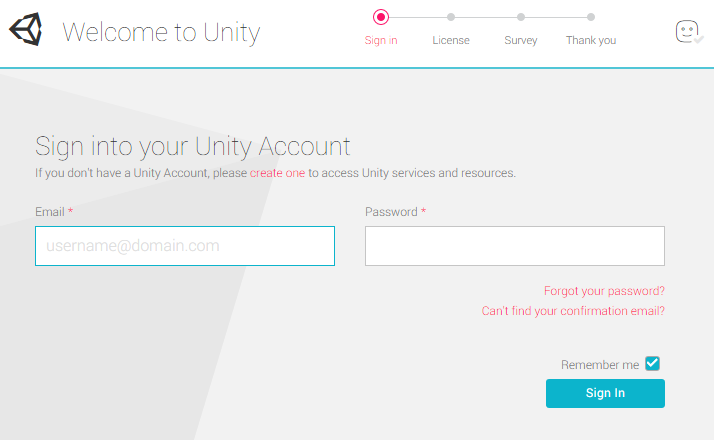
When I start up unity editor my window doesn't have a step for a license insertion, after signing in I see my project overview. I don't know how to enter my license, I tried reinstalling and everything I know. 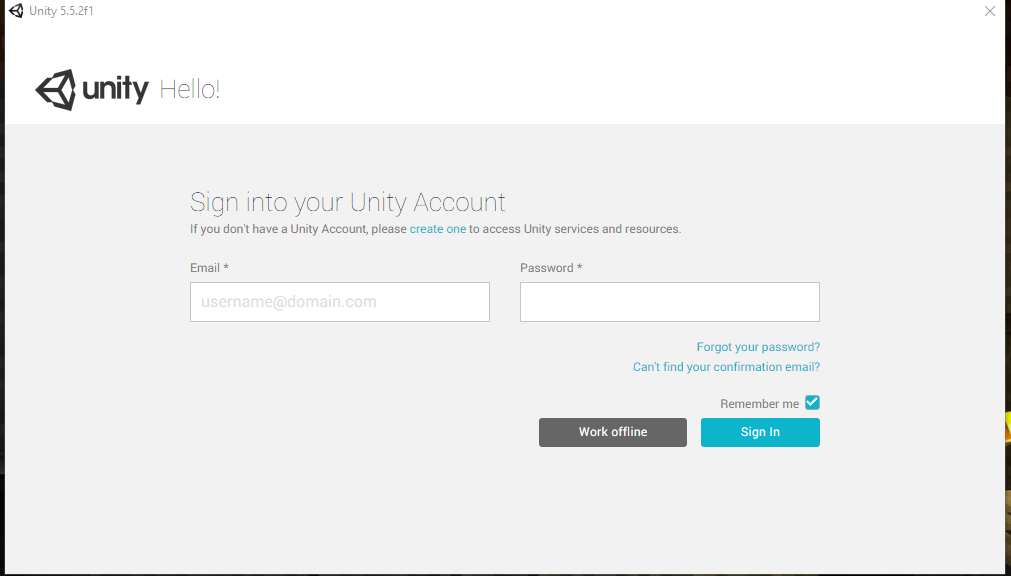
Please help me!
shouldhave.png
(29.9 kB)
have.png
(44.7 kB)
Comment
Best Answer
Answer by Konsicrafter · Mar 26, 2017 at 07:55 AM
I solved the issue by deleting the following Directory: "C:\ProgramData\Unity". There are the license information files stored.
Your answer