- Home /
Play/Pause Buttons Access in Apple TV
I want to access apple tv siri remote play and pause buttons. Using this buttons, I want to set up, play and pause game functionalities. But I can't able to find any way to access these.
Can you provide me help in this?
Any more detail in this, still I can't able to figure this out.
Answer by aihodge · May 21, 2016 at 07:36 AM
The buttons that are available on the Siri Remote (Play/Pause, Menu, and pressing to click the Touch surface) correspond to joystick buttons 0, 14, 15. Configure the project's InputManager then check for those buttons like this:
void Update()
{
if(Input.GetButton("Fire1"))
{
print("joystick button 0");
}
if(Input.GetButton("Fire2"))
{
print("joystick button 14");
}
if(Input.GetButton("Fire3"))
{
print("joystick button 15");
}
}
@aihodge, thanks for your reply because no body is replying for this and I am waiting for some person from long time :)
Can you give me just one example setting that I need to do in Input$$anonymous$$anager?
@aihodge, can I test this thing via tvOS Simulator?
I have set Input$$anonymous$$anager something like this and paste your update method code for testing purpose. But nothing got printed in xCode debug console. Now please give me more suggestion in this. 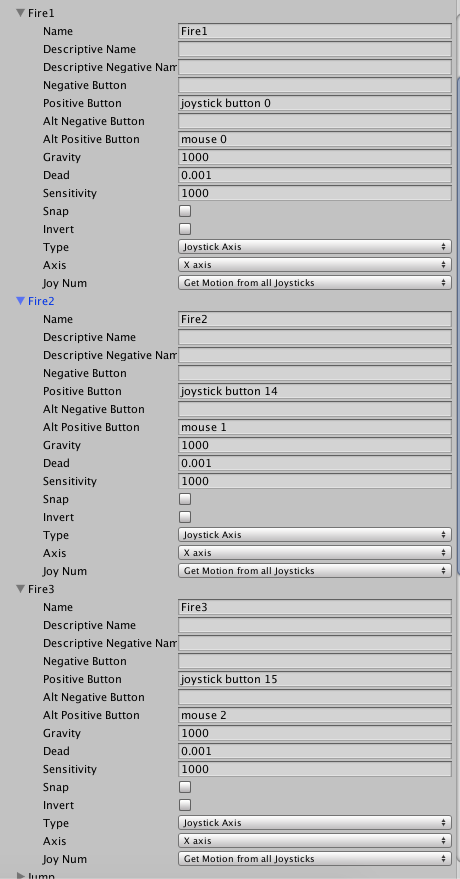
@siddharth3322 Sorry I missed your first message. I just checked my Input $$anonymous$$anager and the only difference was the Type field was set to "$$anonymous$$ey or $$anonymous$$ouse Button" - try that!
Your answer

Follow this Question
Related Questions
tvOS Icon sizes 0 Answers
tvOS Ad Network 0 Answers
Animation issues with Apple TVos 0 Answers
How to use the Siri Remote 0 Answers
