- Home /
Question by
Whelandrew · Aug 23, 2012 at 05:55 PM ·
guiscrollviewwindowdrawselectiongrid
GUI draws only one window at a time
I've got two objects in my scene that each draw their own windows and have selectionGrids assigned within. The problem I am running across is that only one of the two objects will draw when the scene is running. When one window is initialized it appears to not draw the other window and it does not discriminate on which one it decides to draw. Here is the base-code I am using for these GUIs:
void OnGUI (){
GUI.depth=depth;
GUI.Window(0, windowRect, (GUI.WindowFunction)DoWindow,windowName,window);
}
void DoWindow (int windowID) {
//begin scroll code
scrollPosition = GUI.BeginScrollView (rScrollFrame, scrollPosition, rList,
game.scrollBox.horizontalScrollbar,game.scrollBox.verticalScrollbar);
selectionGrid=GUI.SelectionGrid(new Rect(frameSize.x,frameSize.y,frameSize.width,frameSize.height),selectionGrid,cont.CrewImages(),columns,GUIStyle.none);
GUI.EndScrollView();
}
Comment
Your answer

Follow this Question
Related Questions
How do I make GUI buttons draw more GUI objects when clicked? 2 Answers
Clickable Scrollable List? 1 Answer
Windows that do not take priority over other GUI elements 0 Answers
GUI Window Render Priority 1 Answer
GUI Window problem 2 Answers